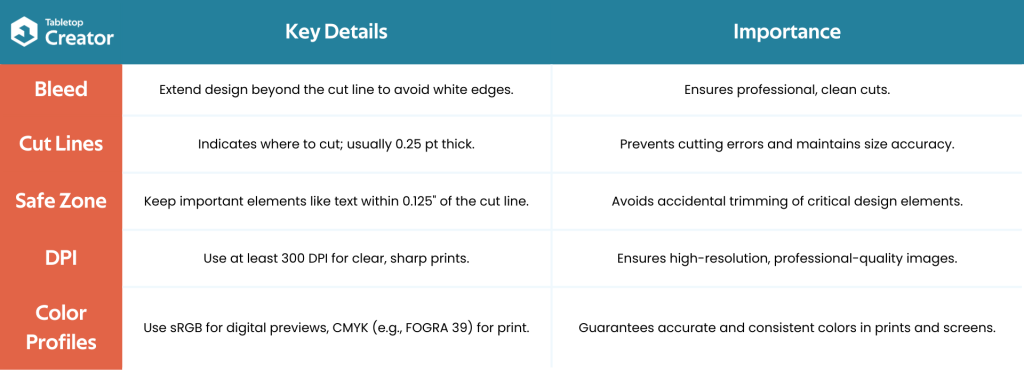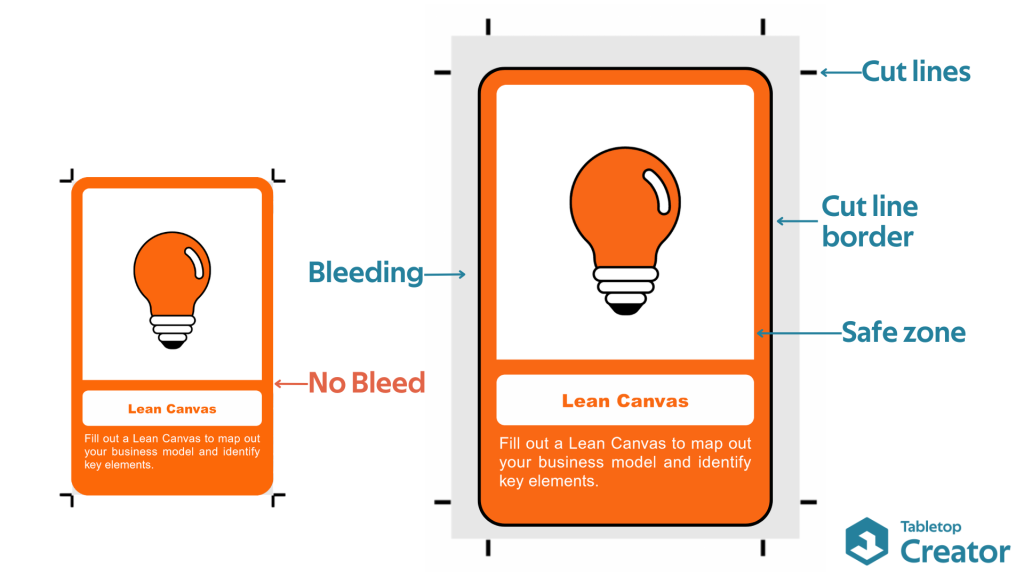
You’ve worked hard on your boardgame design, you have playtested, you have iterated, you’ve done everything right. But now the time to print your boardgame for distribution or to have a have a physical prototype has arrived… and you find yourself with a ton of terms you may not know and choices to make.
There is no worst feeling that sending your game to print and then recieving a copy that looks grainy or that has an outline where there should be none. Printing your game is something that has to be done carefully. In this artícle we’ll describe some printing terms you should know about.
Things to have in mind exporting in Tabletop Creator
Bleeding
Bleeding refers to the area of your design that extends beyond the final trim size of your printed piece. This extra space ensures that no unprinted edges occur in the final trimmed document. For example, if a card needs to be trimmed to 2.5″ x 3.5″, the design might extend to 2.75″ x 3.75″ to allow for any slight variations in the cutting process.
Including bleed in your designs ensures that your final product has no unintended white borders or edges, giving it a professional and polished appearance. It is essential for maintaining the integrity of the design and ensuring the final cut is clean and precise.
Cut Lines
1. Cut line size
The thickness of the line indicating where the printed material should be cut. Standard cut lines are usually 0.25 points thick to ensure precision without interfering with the design.
Selecting the appropriate cut line size is crucial for ensuring accuracy in the cutting process. A well-defined cut line size helps avoid errors and ensures the printed pieces are cut to the exact dimensions required.
2. Cut line separation
The distance between parallel cut lines, important for ensuring consistent size and shape of the printed pieces. Proper separation ensures that all components are evenly cut without any overlap or excess material.
Proper cut line separation guarantees that each component of your board game is uniformly cut, avoiding issues like overlapping cuts or excessive waste. It ensures consistency and quality in the final product.
3. Cut line length
The total measurement of a cut line, often relevant in determining how the cut is made, especially for non-standard shapes. The length must align with the design specifications to avoid discrepancies.
Ensuring the correct cut line length is important for maintaining the design’s integrity, especially for custom shapes or sizes. It helps in achieving precise cuts that match the intended design.
4. Safe zone
The area within the cut lines were essential elements like text and images should be kept to avoid being cut off. Typically, a safe zone is about 0.125″ inside the cut line, ensuring that no critical parts of the design are lost during the trimming process.
Utilizing a safe zone ensures that all critical elements of your design, such as text and important graphics, remain intact after cutting. This precaution prevents accidental trimming of essential parts, maintaining the overall quality and readability of the design.
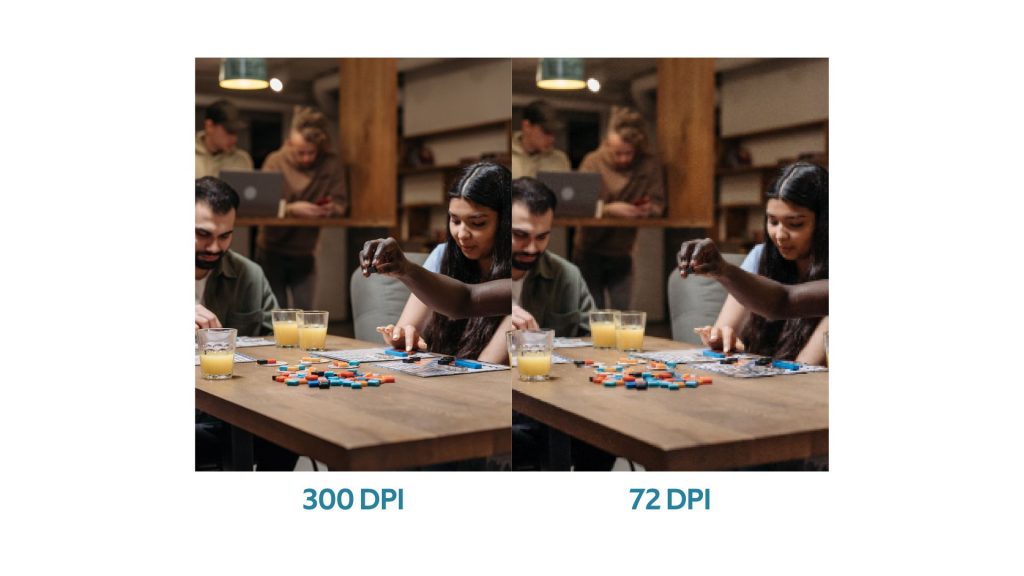
DPI (Dots Per Inch)
Choosing the right DPI is crucial for achieving high-quality prints. DPI is a measure of the resolution of a printed image. It indicates how many individual dots of ink or toner a printer can produce in a one-inch space. The higher the DPI, the greater the detail and sharpness of the printed image.
For professional printing, a DPI of at least 300 is recommended. This resolution ensures that images and text are crisp and clear, providing a polished and professional appearance. Lower DPI settings, such as 72 DPI, are suitable for web images but will result in blurry and pixelated prints. High DPI settings, like 300 DPI or higher, capture fine details and smooth gradients, making them essential for printing board game components where clarity and detail are paramount.
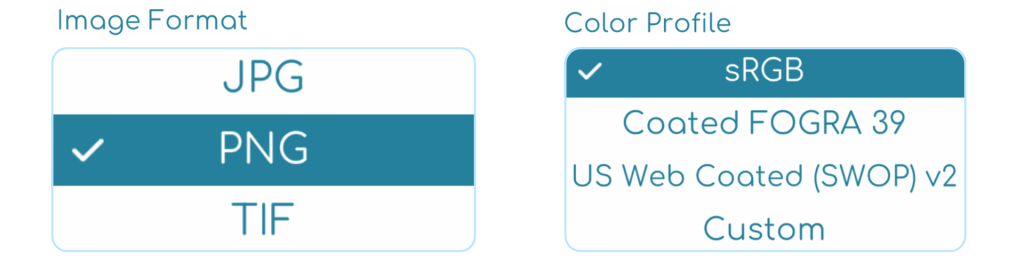
Color Profile
sRGB
A standard RGB (Red, Green, Blue) color space that is widely used for digital images. sRGB is ideal for viewing images on screens and ensuring that colors appear consistent across different devices.
sRGB is the best choice for digital displays and online previews because it ensures color consistency across various devices. If your board game components will be primarily viewed on screens, sRGB is the preferred color profile.
Coated FOGRA 39
A CMYK (Cyan, Magenta, Yellow, Black) color profile used for high-quality printing on coated paper. This profile is standard in Europe and ensures accurate color reproduction for professional print jobs.
This color profile is ideal for achieving precise color accuracy in professional print materials, especially in Europe. It’s suitable for high-quality, detailed prints on coated paper, ensuring vibrant and true-to-life colors in the final product.
US Web Coated (SWOP) v2
Another CMYK color profile, commonly used in the United States for web offset printing. It’s suitable for various coated paper types and is often used for magazines and other high-quality print products.
This profile is the standard for high-quality printing in the United States, particularly for offset printing on coated paper. It ensures accurate and consistent color reproduction, making it ideal for professional-quality board game components.
Image Format
Are image formats really important? Yes! Each format has its pros and cons, and you can’t use all of them for a professional output. If you just want your PDFs to be used for print and play, you will use a different setting as the one you would use to get your game printed for distribution. Here you can find more information about image formats, but in this article we will talk just about the ones you can find on Tabletop Creator.
JPG
A commonly used compressed image format that is ideal for photographs and detailed images where small file size is more important than absolute quality. JPGs are lossy, meaning some image data is lost during compression, which can affect the sharpness and color fidelity in printing.
Choose JPG for images where file size needs to be minimized, such as for online previews or when storage space is a concern. It’s suitable for detailed photographs, but not recommended when maintaining the highest image quality is critical.
PNG
A lossless image format that supports transparency. PNGs are ideal for images with text, graphics, and images requiring clear, crisp edges. They are larger in file size compared to JPGs but maintain high quality without any data loss.
PNG is the best option when you need high-quality images with sharp edges, such as logos, icons, and other graphics with transparency. It maintains the original image quality and is excellent for detailed designs where clarity is important.
TIFF
A high-quality image format that is often used in professional printing. TIFF files are large and support lossless compression, ensuring that every detail of the image is preserved. This format is excellent for high-resolution images and detailed graphics, making it a preferred choice for professional print production.
Choose TIFF for the highest quality image reproduction, especially for professional printing where detail and color accuracy are paramount. TIFF is ideal for high-resolution graphics, complex designs, and images requiring precise color fidelity.