Tabletop Creator’s key elements and concepts
The main flow in the application consists of loading a project, iterating your designs and data as many times as you need and exporting your game items.
- Item: An element of your game (card, token, etc…)
- Blueprint: A design template for your items.
- Set: A collection of items.
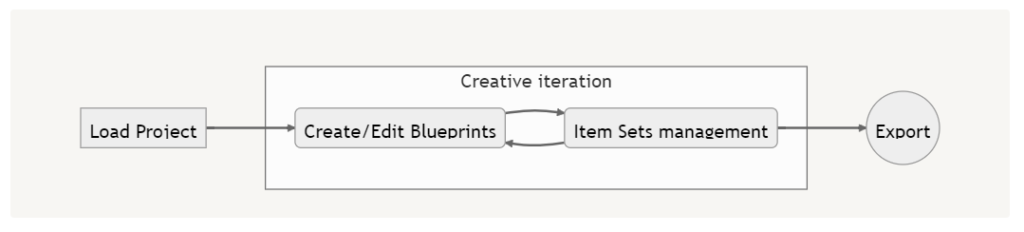
Step by step
- Open Tabletop Creator using the Steam client.
- Click on the
Newbutton.
Create and select an empty folder for your new TC project.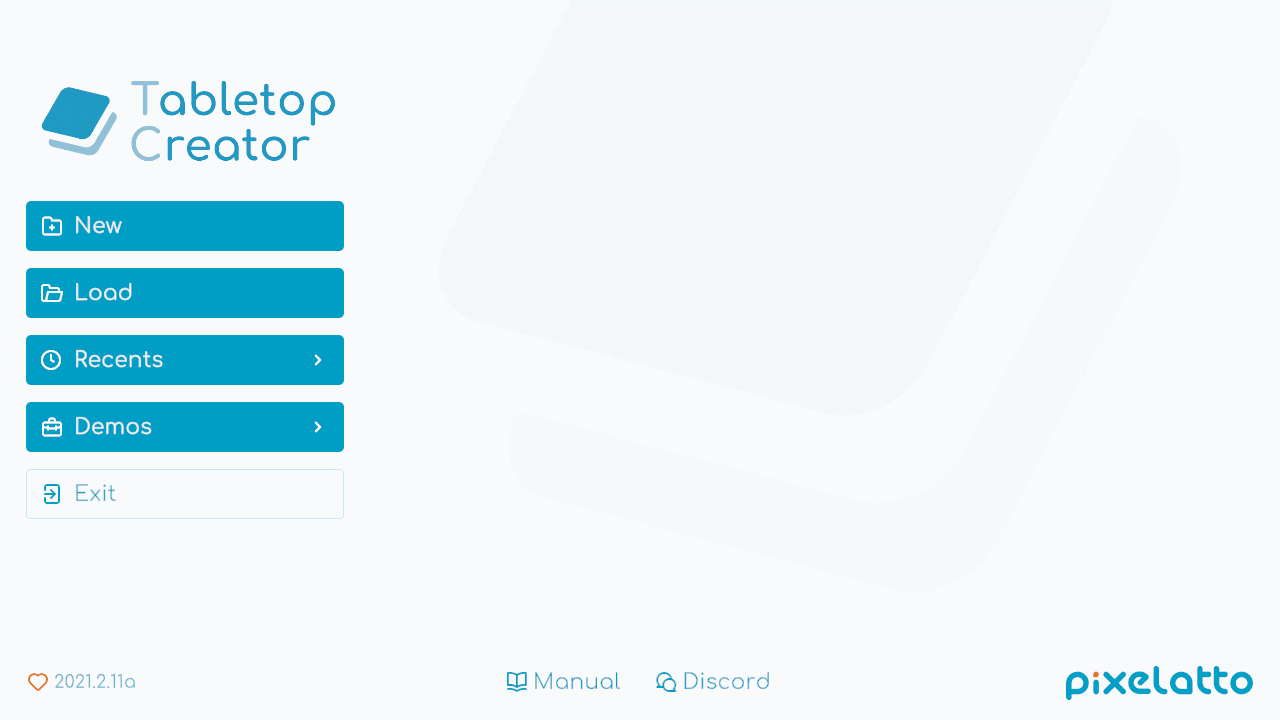
- Create a new blueprint (your elements will take the layout of that template to be rendered).
Make any changes you want to your new blueprint.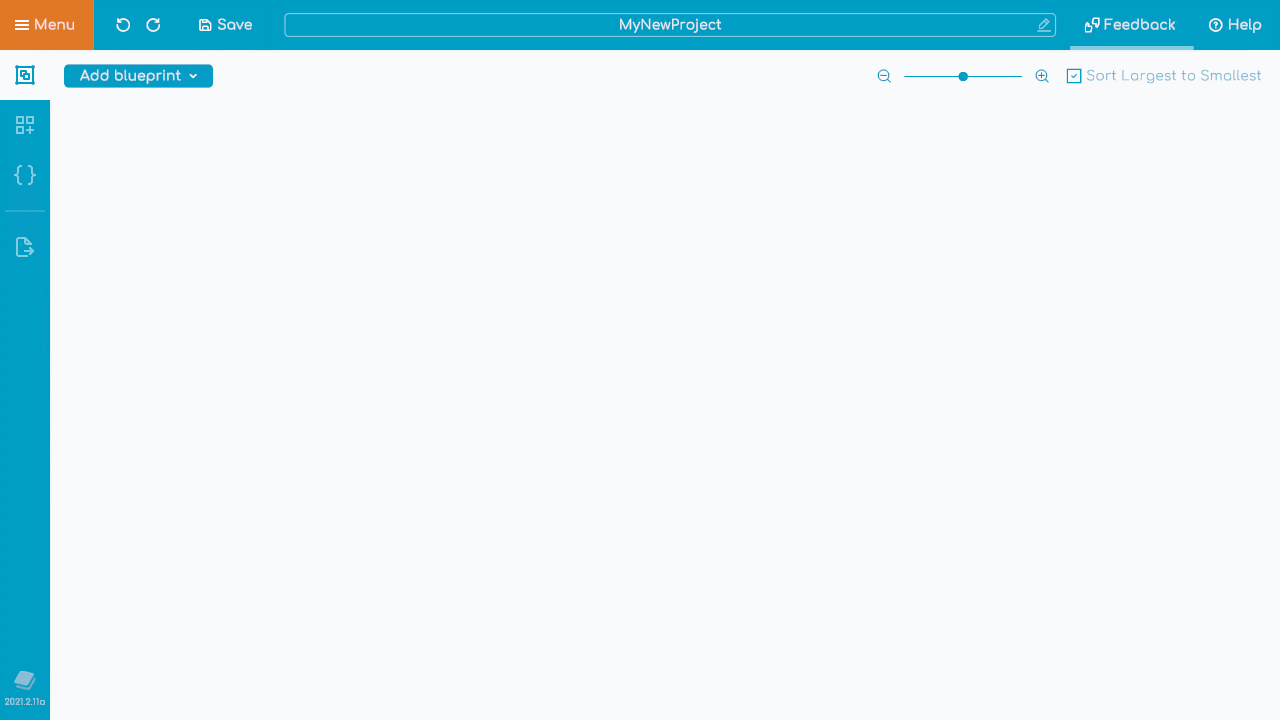
- Go to the
Componentsscreen.
Create a new set (a set is a collection of elements).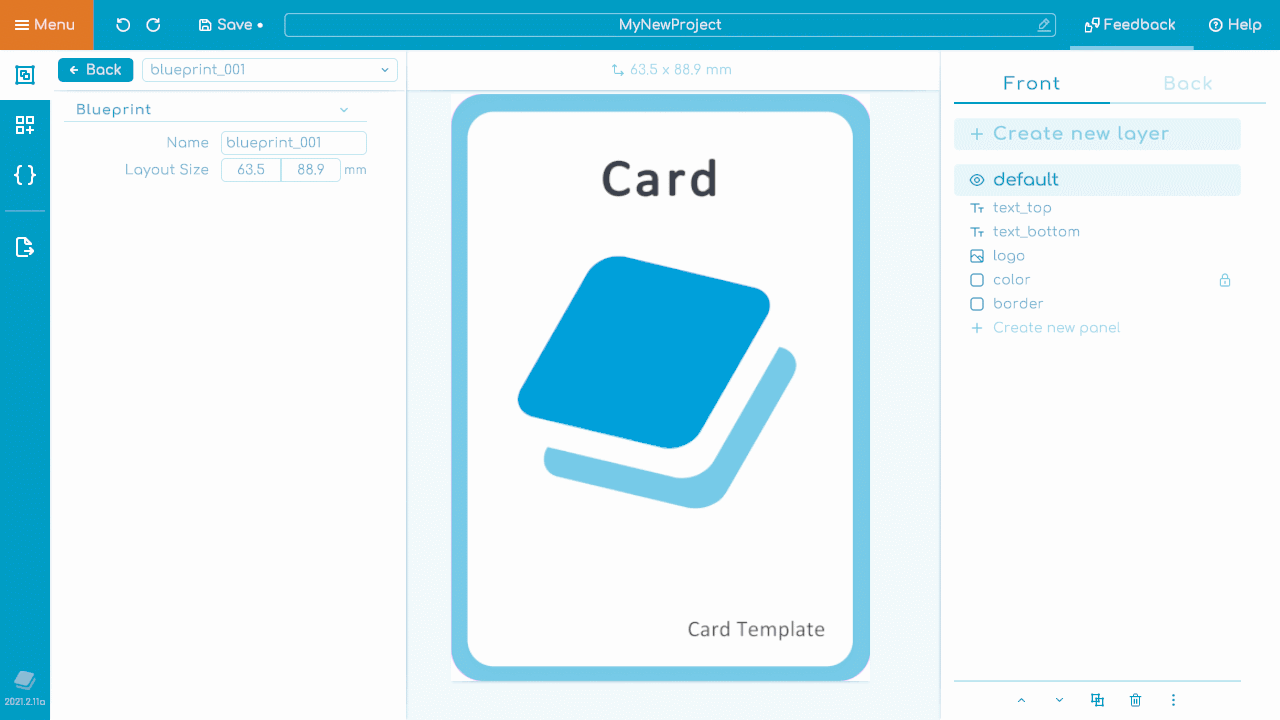
- Create new items within your new set (an item is an item in your set).
Make any changes you want to your new elements.
- Repeat steps 3-5 as many times as you need to.
Go to theExportscreen. - Set your export preferences and export your game! ✨
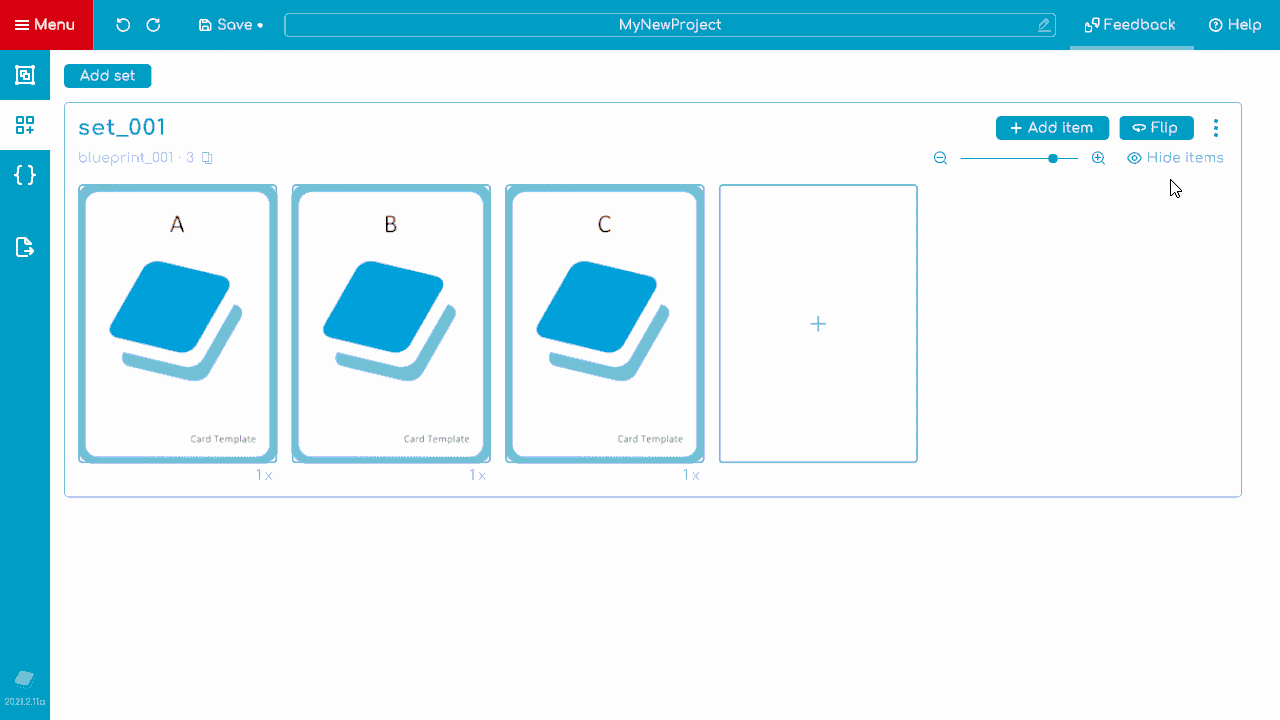
As you can see it is very easy and intuitive to use Tabletop Creator. We hope this post will help you to create your first project. If you have any questions or want to share your experience with us, feel free to do so on our Discord channel.
Our goal is to make the process of creating board games as easy and fun as possible. If you have any suggestions for improvement, we’re all ears.


