How to Use Artificial Inteligence Without Replacing Human Creativity
As AI tools rapidly evolve, they’re making their way into every corner of the creative world—including tabletop games. But AI in game design doesn’t have to mean replacing the artists and designers who give board games their personality and make them memorable.
In this article, we explore how AI in game design can enhance creativity, support indie creators, and speed up workflows without sacrificing the human touch. We’ll also look at how tools like Tabletop Creator’s new artwork generator can help you prototype games without compromising your values.
✅ How do you use AI in Game Design?
Answer the following questions to evaluate your approach to using AI in game design.
🔍 How Did You Do?
Your score: 0 out of 17
🌟 Great (15–17 points)
You’re setting an example for ethical, creative use of AI in game design. You understand the balance between technology and human expression, and you’re building trust with your audience while keeping your process efficient and collaborative.
⚠️ You’re Getting There (10–14 points)
You’re on the right path, and you clearly care about doing this responsibly. With a few adjustments, you can bring your design process in full alignment with best practices.
Tips to level up:
- Create a timeline for replacing AI placeholders with professional art.
- Add a transparency statement to your prototype or campaign page.
- Start budgeting or planning for human collaborators early in the process.
🛑 Could Be Improved (Below 10 points)
You’re using AI, but it’s time to reflect on how and why. Some of your practices might risk alienating players or undervaluing creative collaborators.
Tips to improve:
- Would you feel confident explaining your use of AI to your backers or players?
- Make a clear distinction between prototyping and final production—especially with visuals.
- Connect with an illustrator or writer to explore collaboration opportunities.
Using AI in Game Design as a Creative Aid
AI tools can support board game designers in a variety of ways—especially when the budget or the team is small. When used with intention, AI in board games can make the time spent on prototyping shorter, make iteration easier, and help bring ideas to life faster.
AI for Brainstorming
Generative AI like ChatGPT can be an good brainstorming tool to bounce ideas off. It can offer quick “feedback” (to a degree), suggest game mechanics to explore, or give you names for characters and resources in seconds.
The key: AI should never dictate the final creative direction. Instead, use it as a prompt generator or rough sketch pad—then let your design instincts take over.
AI can help break a creative block. For example, a designer working on a game about time travel might ask AI for narrative arcs across different time periods, or historical settings for gameplay scenarios. Even if you discard 90% of what that AI gives you, that remaining 10% might spark an idea you would have taken a lot of time to come up with on your own.
Prototyping with AI-Generated Images
This is where AI shines—creating placeholder art during the early stages of development. That’s why Tabletop Creator recently introduced a new artwork generator feature. With it, you can create AI images inside the platform while building your game.
These AI images in most cases are never meant to replace the work of actual illustrators—they’re just temporary. A good-looking prototype helps playtesters connect with your vision, but when it comes time to publish, you should always work with real artists who bring creativity, consistency, and personality to your game.
A more playable prototype can attract earlier feedback and even help secure publisher interest or crowdfunding support. When testers see something visually “finished” —even if it’s AI-generated—they’re more likely to treat the game more seriously and maybe give better feedback.
Use AI-generated images during prototyping to test layouts and gameplay flow if you need to. Then budget for human illustrations during your production phase.
Game Mechanics and Rule Drafting
While AI tools shouldn’t be your go-to for final rule writing, they can help with drafting, editing, and improving game rules.
AI can help you:
- Check for clarity and grammar
- Identify inconsistencies in your mechanics
- Generate examples or ideas when you are stuck
Giving your game’s rules to an AI for review can create questions they hadn’t considered—like “what happens if XXX cards run out?” or “how would tie-breakers work?” In a way, and how we mentioned before, It’s another set of eyes, even if artificial.
AI can also be used to test mechanics conceptually. You can describe a mechanic and ask AI what potential exploits or balance issues might arise. Again, it won’t replace playtesting, but it’s a good way to stress-test your ideas early on.
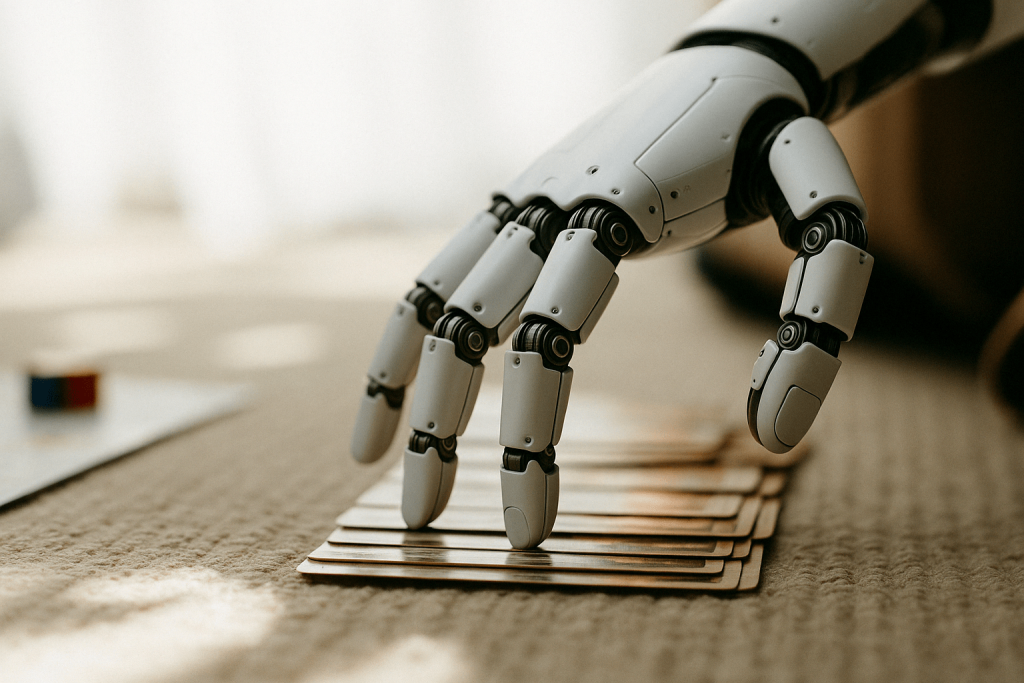
Is AI Good or Bad for Game Creators?
Honestly, there’s no shortage of discussion online about the ethics of using AI in board game design. Forums like Reddit and BoardGameGeek regularly see heated debates around the question: is AI good or bad for the future of tabletop games?
One of the strongest objections from the community is a pretty big one: using AI to replace artists in published games (think Terraforming Mars, although they also used it as an aid). AI art tools are often trained on massive datasets of existing artwork—much of it scraped from the web without the consent of the original artists.
Not only does this raise copyright issues, but it also could be argued that reduces the value of human creativity. Designers and illustrators develop unique visual styles, they understand your game’s mood more similarly to how you do it (or can give you an alternative creative view you hadn’t thought about), and contribute far more than just “pictures.” They give your game an identity that often matches the importance of the mechanics and storytelling of the game itself.
When publishers choose AI art to save money, it signals that the bottom line (profits!) matters more than the creative process. It’s a shortcut that can alienate your community, especially one that, let’s be honest values creativity and collaboration so much.
The Right Way to Use AI in Board Games
There is a growing consensus on what good or ethical use of AI in board game design looks like:
- Use AI only for internal prototypes
- Always credit when AI was used
- Be transparent with your players and backers
- Replace all AI-generated art in final production versions
Tabletop Creator’s Artwork Generator: A Case Study in Ethical Use
The new artwork generator built into Tabletop Creator offers a practical use of AI for prototyping purposes, directly within the platform.
This feature is designed to support solo creators, small teams, and educators who want to build and test their games faster. It lowers the entry barrier—but with clear messaging: this was created to help generate placeholder art. If your game moves toward publication, you are encouraged to work with professional artists to trully customize your game. Plus, we have a great discord community where you can search for collaborations.
This workflow embodies what we call collaborative AI. You’re not cancelling out your creativity—you’re making it more straight forward. AI helps you start faster, but the finall product still remains yours and your collaborators’.
We also don’t share your proyect information with Open Ai, that remains yours always!
Why the “Human Touch” is vital in AI-Enhanced Games
Even with AI tools becoming more powerful, human creativity remains at the core of what makes board games unique and memorable.
Artistic Vision Is More Than Style
AI can mimic styles, but it can’t feel, or create something that comes from the heart or past lived experiences. A real artist doesn’t just follow instructions—they interpret, refine, and make ideas better in most cases. They consider mood, theme, and how visuals affect the storytelling.
Games like…
- Wingspan (illustrated by Ana Maria Martinez and Natalia Rojas)
- Scythe (inspired by Jakub Rozalski’s art)
- Dixit (featuring surreal art by Marie Cardouat)
…show how visuals can define a game as much as the rules do. No AI can replicate the collaboration relationship between artists and game designers.
Final Thoughts: The Right Balance of AI and Creativity
Used responsibly, AI in game design is a powerful ally. It can boost productivity, spark ideas, and streamline development. But its role should be supportive, not central.
Designers and publishers have a choice: use AI to uplift creativity, or let it undermine what makes games trully unique.
When in doubt, ask yourself:
- Is this helping me express my vision faster?
- Am I still collaborating with human creatives?
- Will players feel a personal connection to this?
If the answer is yes, you’re probably using AI the right way.
Want to see ethical AI tools in action? Try Tabletop Creator’s artwork generator to bring your prototype to life—then collaborate with an illustrator to take your game to the next level.


