Linked panels
Linked Panels provide a powerful solution when you need to replicate the content of one panel with variations in position, rotation, or scale. This can be particularly useful for scenarios like displaying multiple panels with the same icon or mirroring text on opposing edges of your blueprint. Linked panels properties Quick tip ℹ️ Linked Panels function […]
Scancode panels
Effortlessly create and display QR codes directly within your blueprint layout. Whether it’s for linking to websites, sharing contact information, or any other application, ScanCode panels provide the versatility you need. Scancode properties Adaptive QR types ScanCode panels automatically adapt the QR code type based on the amount of data you want to encode. From […]
Icon panels
Icon Panels are specialized for adding scalable graphical symbols to your blueprint layout, allowing for a streamlined integration of vector icons. Icon properties Icon gallery widget Access the Icon Gallery Widget directly through the Identifier input button. Here, you can: Quick tip ℹ️ For icons that are not perfectly square, turning the fit toggle off may […]
Procedural panels
Procedural panels are designed to simplify the creation of basic forms, eliminating the need for external image editing tools. These panels are highly customizable, offering a range of options to perfect the look and feel of your designs. Depending on the type of panel Rectangle Circle/Ellipse Polygon/Star Legacy General options for all panels By utilizing […]
Image panels
The Image Panel is engineered for the seamless integration of visual elements such as images, illustrations and layouts, enhancing the visual appeal of your project. Image properties Image mask Customize the visual presentation of your image panels by applying masks. Masks allow for the main panel image to be cropped or framed with personalized shapes. […]
Text panels
Render text using these panels. Explore numerous tags for formatting custom parts of your text. In this article, you will find the following information: Font usage optimization and troubleshooting Here’s some valuable information to ensure optimal font utilization and troubleshoot display problems: 1. Leveraging system fonts Utilize all the fonts available in your system to […]
Panel types
Discover the versatility of the Tabletop Creator software with its array of panel types. Each panel serves a unique purpose, allowing you to seamlessly weave narratives, incorporate visuals, generate dynamic content, and create interconnected worlds. Our six panel types Panels common properties Quick tip ℹ️ If you set a panel as non-editable 🔒 it won’t […]