Version history
Every changelog to date
Index
2026.1.1

✨ New Features
- Add support for text panel shadows (color, offset and softness).
- Add support for image panel shadows (color based on the source image alpha, offset).
- Add support for image alpha masking with two modes: Color+Alpha (black and white) or Alpha only.
- Add support for inverting the mask in image panels.
- Add support for image panel blend modes (Alpha blend, Multiply, Additive, Soft Additive and Multiply Additive).
🔨 Changes
- Deprecate icon panels (they were similar to image panels but far more limited in features).
- Icon panels will be converted automatically to image panels on project load and will preserve the same look (but with more features).
🔧 Improvements
- Keep the font selection dropdown open when switching fonts, and only close it after selecting the same option twice (to confirm) or clicking outside.
- Show arrows in vector2 input panel transform (position + size) properties.
- Show arrows in vector2 input image panel offset properties.
- Allow image panels to render outside their bounds when a texture is set, fit mode is set to “Fit”, and the mask radius is 0.
- Image/Icon picker widget will remember the last used tab (mode) in image panel inspectors when opening.
- Improve line spacing in the app UI when there are multiple lines in the same label for better UX.
- Improve username and password requirement error messages during web account creation.
- Improve the license checkout experience by locking the checkout button while a coupon/voucher is being entered until it’s applied or cleared.
- Improve license purchase coupon/voucher input by setting a limit to 20 characters and increasing its size.
- Show the license expiration date in account settings for accounts with a temporary free Pro license redeemed via voucher.
- Allow switching the internal graphics backend on Windows to Direct3D 11, Direct3D 12, Vulkan and OpenGLES3 using command-line parameters (default is OpenGLCore).
- Improve the base performance of image panels.
🐛 Bugfixes
- Fix missing image magenta placeholder being affected by the image panel tint property.
- Fix image/icon picker widget opening blank when opened for the first time from a context that requests the last mode used.
- Fix panel transform properties visibility in value panels when enabling the advanced mode in the blueprint editor.
- Fix special variables and export file format info tooltips text height when using East Asian languages.
- Fix an error when opening a project with scancode panels in the app free version.
- Fix localized license type reporting in logs.
2025.12.3
✨ New Features
- Add new custom outline tag support (experimental). You can use it as “
<outline size=SIZE color=COLOR>TEXT</outline>“.Sizeycolorparameters are optional (will default as the outline panel property values).Sizepercentage is a value between 0 and 200 andcolorcan be in the format#RRGGBBo#RRGGBBAA. You can use this to set a custom outline to a certain range of text, change its outline size/color, or disable it if you usesize=0or a fully transparent color.
🔧 Improvements
- Add small show delay to all tooltips.
- More small general performance improvements.
🐛 Bugfixes
- Fix text panel rendering glitches.
- Fix cursor wrong type locked in several situations.
- Fix localization of default project name for new projects.
- Show missing project name label in collection screen.
- Localize missing label in performance settings (preload previews).
2025.12.1
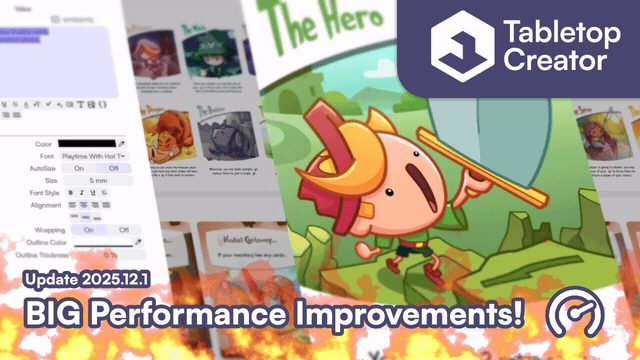
✨ New Features
- Add new advanced performance setting property to disable preview preloading on project load.
🔨 Changes
- Reduce the height of layer names in the layer/panel lists of the item editor and blueprint editor screens.
- Show set items count by default (can be disabled in general settings).
🔧 Improvements
- Dramatically improved performance when having lots of sets.
- Dramatically improved performance when having lots of variables.
- Dramatically improved performance when having lots of blueprints.
- Dramatically improved performance when having blueprints with lots of layers/panels.
- Dramatically improved performance of the Components screen.
- Dramatically improved performance of the Variables screen.
- Improved performance and speed when rendering or updating items or blueprints.
- Improved performance of the app in general.
- Improve blueprint custom shape mask images accuracy by disabling mipmaps.
- Scroll now automatically moves to the top when creating new sets.
- Scroll now automatically moves to the top when creating new variables.
- Focus is now automatically set to the replacement input of newly created variables.
- When opening the native file picker on the Start screen, use the parent folder of the last selected project folder as starting directory.
🐛 Bugfixes
- Fix broken previews after saving a new project in a new folder or when reloading the project after modifying the app settings.
- Remove wrong tooltip on VSync performance settings property.
2025.11.2
✨ New Features
- Add new AI image provider Gemini 2.5 Flash Image (nanobanana) as an alternative for generating and editing images.
🔨 Changes
- Remove transparent margins from the side panels in the item editor to increase the item viewport visible area and improve performance.
- Remove support for DALL-E 2 and DALL-E 3 image generation providers.
- Remove support for custom AI servers (the feature was unused, outdated, and had too much duplicated logic to maintain, for example, it didn’t support image editing or non-OpenAI providers).
🔧 Improvements
- Improve very slightly performance across several screens (blueprint editor, collection, item editor and variables).
- Improve AI API error handling with clearer error messages (also, friendly reminder, generations that result in errors don’t count against your quota).
- Improve prompt time estimation for AI image generation and editing.
2025.11.1
✨ New Features
- Add a new mode to edit existing images with AI in the image picker widget.
- Allow using a second image as a control input when editing with AI.
- Add several custom AI image editing prompt presets.
🔧 Improvements
- Open AI settings directly from the image picker widget.
- Reorganize AI settings properties for better clarity.
- Show the AI image generation quota usage in the AI settings.
2025.10.1
✨ New Features
- Allow to upgrade to a Pro license directly within the app (web version).
🐛 Bugfixes
- Fix random buttons in accounts settings randomly being triggered after closing the settings prompt.
2025.9.1
✨ New Features
- Allow to start an user account email change workflow directly within the app.
- Allow to change user account username directly within the app (no browser required).
- Add a button to the Steam store page in account settings for the app web version.
🔨 Changes
- Free web version now requires login with a free online account (can be created directly in-app).
🔧 Improvements
- Show username, account registration date and license date info in account settings.
- Improved and updated the user account password change/forgot workflow.
- A notification email will be sent on user log in.
🐛 Bugfixes
- Fix uncompressed builtin fonts on first app load not being avaliable until next app restart.
2025.8.1
✨ New Features
- Allow to log in and sign up directly within the app (no browser required).
- Add new account section in the app settings.
- Add new service to automatically uncompress assets from zip files in the built-in assets folder on app load.
🔨 Changes
- AI features now require logging in with a free account via settings.
🐛 Bugfixes
- Fix variable code input property allowing to be empty (was ignored by the project data).
2025.7.4
🔨 Changes
- Always serialize modified localized properties in blueprints, even if they match the property’s default value.
- Always serialize modified localized properties in variables, even if they match the property’s default value.
- Enable by default the preloading of localized resources on project load in advanced performance settings.
🐛 Bugfixes
- Fix misplaced item amount input “x” label.
- Fix incorrect panel type value being deserialized for all blueprints with localization data.
2025.7.3
🔧 Improvements
- Improve UI font rendering and tweaks, it should be a lot more readable now with more contrast.
- UI tweak: Reduce the contrast of some buttons.
- UI tweak: Increase background contrast in the blueprint editor viewport.
- UI tweak: Increase general background contrast in the dark theme.
- Add more info (format, color profile, …) to the export summary.txt file when exporting the project.
- Increase log verbosity when exporting the project in the export screen.
🐛 Bugfixes
- Fix font kerning rendering on some rare cases when a font with kerning is loaded alongside another font without kerning data.
2025.7.2
✨ New Features
- Add new helper buttons in the topbar to create panels by type in the blueprint editor screen.
- Allow to fine-position a panel using shift+arrow keys in the blueprint editor screen.
🔨 Changes
- Replace the setBar with a topBar in the components screen.
- Normalize top input sizes and positions to be consistent across the export and components screens.
- Update main menu button color in the dark theme to be consistent with the light theme.
🔧 Improvements
- Allow to smooth zoom the blueprints when holding the Shift key while scrolling in the blueprint manager screen.
- Allow to smooth zoom the blueprint when holding the Shift key while scrolling in the blueprint editor screen.
- Allow to smooth zoom the set items when holding the Shift key while scrolling in the components screen.
- Allow to smooth zoom the item when holding the Shift key while scrolling in the item editor.
- Reduce the brighness of the light buttons in the dark theme.
🐛 Bugfixes
- Fix prompts ignoring messages with rich text tags.
- Fix mouse click leaking resulting in panels and layers being unselected when rendering overlays on top of the blueprint editor screen.
- Fix new panels not being created in the center of the blueprint in the blueprint editor screen.
2025.7.1
✨ New Features
- Add Satoshi, Nimbus and TeX-Gyre fonts to the app’s built-in fonts folder.
🔨 Changes
- Update UI themes (light and dark variants).
🔧 Improvements
- Improve file/folder handling resilience during transient operations by 3rd-party services (Dropbox, Google Drive, OneDrive, etc…).
🐛 Bugfixes
- Fix several minor bugs that could throw errors.
2025.6.1
🔧 Improvements
- Improve color picker performance by a lot in some cases.
- Disable project reload when the project is a subfolder inside a Dropbox folder.
- Lots of internal general improvements.
🐛 Bugfixes
- Fix color picker hue stability when modifying any color properties.
- Fix color picker showing the wrong default color on its first use per session.
- Fix color picker not cancelling the color modification when pressing the Escape key.
- Fix several minor bugs that could throw errors.
2025.5.3
🔧 Improvements
- Disable project reload when the project is a subfolder inside the OneDrive main folder.
- Add more logs to project load event to benchmark performance issues with big projects.
- Optimize project loading speed and performance.
- Optimize some internal code to optimize memory usage a bit.
🐛 Bugfixes
- Fix screen switch navigation history issue when undo/redo history actions.
- Fix several minor bugs that could throw errors.
2025.5.2
✨ New Features
- Add option to generate AI images with transparent backgrounds.
- Add faster AI image generation mode (enabled by default).
- Allow changing the AI image generation model when using a custom API key in settings.
- Allow disabling AI in settings.
🔨 Changes
- Replace the previous style when selecting a new one using the style dropdown in the AI image generator tab of the image picker widget.
🔧 Improvements
- Improved the AI image generation model so it generates better images.
- Add new automatic image size format selector option in the dropdown.
- Replace panel value data input with a textarea with format buttons.
- Ignore non JSON files and macOS DS_Store files in the project data folder in the reload service.
- Log project data change types and paths in the reload service to improve future incompatibilities with external file sync providers.
- Increased AI image generation timeout to 60 seconds.
🐛 Bugfixes
- Fix several minor bugs that could throw errors in rare cases.
2025.5.1
✨ New Features
- Add a native open file button in the image panel value/mask, icon panel value, blueprint custom mask and variable replacement inspector inputs.
- Add four new shortcuts to switch between screens (Ctrl + 1/2/3/4).
- Add a Discord button to the start screen and the settings screen.
- Allow creating new blueprints without default panels via a new toggle in the blueprint manager screen.
- Allow exporting PDFs with cut lines printed above items.
- Add a style input and a style dropdown selector to the AI image generator tab of the image picker widget.
- Add a new create new set dropdown in the dockbar to create a new set using an already existing blueprint in the components screen.
- Add new shortcut (F5) to force refresh all blueprint previews in the blueprint manager screen.
- Add new shortcut (F5) to force refresh all panels in the blueprint editor screen.
- Allow to sort localization codes.
- Allow to change the default localization code by sorting it to the first in the list.
- Allow to sort variables by code, value and color.
🔨 Changes
- Rename none type panels to value panels.
- Hide panel transform gizmo for value type panels in the blueprint editor.
- Hide inspector transform properties for value type panels in the blueprint editor.
- Show value and color properties for value type panels in the blueprint editor.
- Allow to sort items in sets by values from value type panels.
- Allow data import and export for value type panels.
- Add value type panels to the variables dropdown helper in the rich text input editors.
- Duplicate set dropdown in the dockbar will now only duplicate a set without duplicating its blueprint.
- Remove mirror set dropdown in the dockbar as it was confusing along the duplicate one.
🔧 Improvements
- Simplify and redesign app navbar menu contents and navigation.
- Allow to duplicate and export sets from a new options menu button in the components screen.
- Improve by a lot the variety of the random generated prompts.
- Increased character limit for localization names.
- Add rich text format buttons for project notes inputs (for the project, blueprints, layers, panels, sets, items and variables).
- Allow negative numbers in the PDF export cut line separation property.
- Refresh variable preview labels when the app language changes.
- Refresh image picker and icon picker filter dropdowns options when the app language changes.
- Improve some sample projects to distribute better their items between sets.
- Add more tooltips to icon-only buttons and other UI contexts.
- Allow blueprints and sets json data files to be in subfolders and keep them when serializing again (saving the project).
- Improve resilience when reading files.
- Generate thumbnails using the current UI scaling.
- Add some UI status and report panels usage for each blueprint in logs.
- Save the prompt data when generating AI images as EXIF metadata in the image.
- Update some accent colors in the dark theme on inputs.
- Update some UI icons.
🐛 Bugfixes
- Fix AI image generation workflow by selecting the generated image and switching to the images tab with the AI folder filter.
- Fix set item note error when importing CSV or Excel in some cases with a NULL note.
- Fix error when pressing Tab in a text panel value inputs or variable property inputs.
- Fix sample projects warning prompt when opened using the free version.
- Fix color picker not saving the custom color palette when closed by clicking outside.
- Fix shortcuts not working when any tooltip was visible.
- Fix localization code dissapearing after project close if it wasn’t being used.
- Fix setbar mouse navigation when UI scaling is increased in the components screen.
- Fix backups don’t including all json files in some cases.
2025.4.1 – AI image generation
✨ New Features
- Add server-based AI image generation support.
- New image picker widget with several modes/tabs (native file picker, images, icons, AI).
- Add a new AI section in app settings to configure AI setting properties.
- Simplified panel inspectors in item and blueprint editors by adding an advanced properties toggle mode.
- Simplified settings window by adding an advanced properties toggle mode.
- Add a new button to go to the web account page for the web version in the settings screen.
- Generate image thumbnails automatically on project load in the project temp folder.
- Add new Mini USA, Mini Euro, Euro Game and Square Medium cards blueprint size presets (remember you can change their size at any moment).
🔨 Changes
- Replace file picker buttons in image, icon and blueprint inspectors with a new, bigger button that opens the image picker widget.
- Change default font from Comfortaa to Inter to improve UI readability.
- Logs and backup filenames will now use the local time zone.
- Preload item preview textures for collapsed sets on project load.
- Reintroduce again the background color property for image panels that use images with transparency.
- App will now wait until all internal object pools are warmed up (if needed) before showing the start screen to prevent hiccups while using the app at the start.
🔧 Improvements
- Optimize the export speed for PDFs and Grid Sheet Images.
- Improve image downscaling quality with an adaptative, high-quality Lanczos filter (applied only when needed, see max loaded image size in quality settings).
- Prioritize render previews for currently visible items on screen.
- Add support for additional image file types in the image/icon picker besides PNG.
- Allow opening the file or container folder of images and icons in the image picker when clicking an image while holding the Shift or Control/Command key.
- Add SVG file type as experimental supported type filter in the native image file picker.
- Add support for subfolder categories in the image/icon picker.
- Improve project loading performance.
- Reload service now reacts to the creation of new files, file renames and file deletions in the project data folder.
- Reload service will now reload all project assets properly when needed (after changing some app settings values for example).
- Improve lock and visible icons in the panel list of the item/blueprint editors.
- Add screen padding adjustment to all tooltips.
- Project notes tooltips now supports rich text (notes for the project, blueprints, layers, panels, sets, items and variables).
- Do not change settings section tab when resetting the app settings.
- Improve text panel outline rendering by separating its outline render pass so it doesnt overlap on top of the text face when characters are too close.
- Small UI improvements.
🐛 Bugfixes
- Fix legacy CC to TC project upgrader code that was not importing relative project image paths correctly in some cases.
- Fix the free version variable max count limit not being applied at runtime, which caused data loss when loading the project in another session.
- Fix localization navbar label changing to the default localized “localization” text label when changing app language in settings even if the localization has a custom name.
- Fix weird behaviour state with input toggle checkboxes in the import/export CSV/Excel screens.
- Fix app window title not supporting unicode characters to display the foreign project name properly.
- Fix foreign characters not appearing in the layer/panel list of the item/blueprint editors.
- Fix foreign characters not appearing in the blueprint name in the blueprint manager screen.
- Fix settings UI layout when changing between UI languages.
- Fix inverted variable behaviour in the ignore items with zero amount in variables settings property.
2025.2.3
✨ New Features
- Add new shortcut (Ctrl+Y) to redo actions in the history (alternative to Ctrl+Alt+Z).
🔨 Changes
- Invisible or locked panels are now unselectable in the viewport in the blueprint editor (matching the behavior in the item editor).
🔧 Improvements
- Rich text variable selector dropdowns in text panel inspectors now display variable replacements, including embedded images.
- Create new note automatically when opening the project notes dropdown if no project notes exist (discarded if left empty).
- Allow to edit item’s note by clicking on the collection item note icon (alternative to item’s right-clicking for the contextual menu).
- Optimize the text panels performance.
- Update built-in MagicalDeck sample project variables with clean offset values.
🐛 Bugfixes
- Fix rare font glyph glitches when using smallcaps, lowercase, uppercase and allcaps rich text tags in text panels (experimental).
- Fix incorrect placement of the icon picker widget in the variables screen.
- Fix highlight theming on the panel/layer options dropdown button in the blueprint editor screen.
2025.2.2
✨ New Features
- Add lots of new tooltips to icon-only buttons and other UI contexts.
🔨 Changes
- Move panel/layer management buttons to the top of the panel/layer list in the blueprint editor.
- Move the Create New Panel buttons to the top of the layer panel list in the blueprint editor.
- Add a prompt to confirm the deletion of a layer that contains multiple panels in the blueprint editor.
- Improve some tooltip positions.
🔧 Improvements
- Optimize the export speed drastically for individual images when using PNG/JPG image formats and the default sRGB color profile.
- Wait for assets to reload when the Reload Service triggers a project reload.
- Preload blueprints and item render previews for sets that are expanded on project load.
- Improve project load progress bar to be more accurate with the current project load status.
🐛 Bugfixes
- Fix item editor’s side render refreshing only when matching the current set item’s visible side (flip status).
- Fix font size unit property not being saved in app settings.
2025.2.1
✨ New Features
- Add support for embedded designer notes for blueprints, layers, panels, sets, items, variables and the project itself.
- Allow to import/export item notes from/to CSV and Excel spreadsheets.
- Allow changing the panel type by clicking on the panel type icon in the panel list in the blueprint editor.
- Add performance settings preset buttons in the settings screen (performance tab).
- Add new performance app setting property to control the preloading of localized resources on project load (disabled by default).
- Add new creation_date_utc and modification_date_utc special variables to use UTC timestamps.
🔨 Changes
- Add a prompt to confirm the deletion of a set that contains items (not empty).
- Add a prompt to confirm the deletion of a blueprint that is being used by a set.
- Allow to copy/cut and paste panel and layers while maintaining their names if they are not duplicated in the target blueprint.
- The creation_date and modification_date special variables now use the local time zone.
- Folder names now uses dates with the local time zone when exporting files.
- The panel and transform inspector sections in the blueprint editor are collapsed by default.
- Make fuzzy search optional (and disabled by default) in the icon selector widget search input.
🔧 Improvements
- Improve fuzzy search quality/accuracy in icon selector widget search input when icon name have multiple words.
- Toggle all panel/transform/notes sections at the same time in all inspectors of the blueprint editor.
- Optimize icon picker widget to use always a constant amount of memory when browsing icons.
- Optimize the collection screen to render/refresh only the visible sides for the sets item previews.
- Optimize the blueprint manager screen to render/refresh only the visible sides for the blueprint previews.
- Optimize the blueprint editor screen to render/refresh only the visible side of the blueprint preview.
- Optimize the export screen to free some memory resources after exporting.
- Optimize the font selector dropdown so it only uses memory when open.
- Optimize the font selector dropdown to load only visible font label fonts and unload hidden ones.
- Optimize the initial project load time and memory usage by skipping the font cache preload, since it’s no longer needed.
- Optimize the initial project load time and memory usage by skipping loading project used images in localizations until needed.
- Optimize the color input picker by releasing the screenshot memory footprint after picking a screen color.
- Reload the project properly by preloading the project assets again after triggering a reload when changing the app quality settings.
- Reload loaded external images with the new max loaded image size limit in settings without needing a manual project reload.
- Automatically release unused resources and trigger the garbage collector after a certain period of user idle time.
- Add project assets folder file info (count and size) to the logs.
- Add local date time timestamps and time zone offset (hour difference) to the logs.
- Improve custom dropdown active background color (used in the navbar) when using the dark theme.
- Optimize the Shortcut service to drastically reduce CPU usage per frame.
- Optimize UI performance to drastically reduce CPU usage per frame.
🐛 Bugfixes
- Fix all dropdowns ignoring the current app language.
- Fix grid sheet image export broken sometimes when the grid size is 1 in one or both axis.
- Fix blueprint name overflowing when its name is too large in the dropdowns of the set in the components screen.
- Fix outdated export preview mode dropdown and its size to show their labels without overflowing.
- Fix settings screen not reloading properly the project and leaving the cached assets in memory when needed.
- Fix reload service not working in some circunstances after modifing app settings without a project loaded.
- Fix property labels in inspectors or panel lists modifying their character spacing when edited (in bold).
- Fix labels in the load project menu on the start screen not showing large foreign character sets (like japanese).
- Fix new project error in some circunstances on MacOS requiring to delete manually the temp new project folder.
- Fix new project allowed to save in the temp folder even after the folder was emptied.
2025.1.2
✨ New Features
- Add item amount input in the item editor overlay between the navigation buttons for the component screen.
- Allow to quick export any item to image in the components screen using the current side, location and export settings.
🔧 Improvements
Improve a bit the speed at which the font selector dropdown opens in the text panel inspectors.(rollback)- Improve font memory usage logging to be finally accurate and include the number of texture atlases created.
Fully warmup all system and project fonts during project load (rather than only when the font selector was opened for the first time).(rollback)- Add persistent data folder and logs folder paths to the logs.
🐛 Bugfixes
- Fix grid sheet images export not being exported correctly in certain resolutions, blueprint sizes or custom scaling (yes, again).
- Fix linked panel not refreshing immediately the linked data when is placed in another item side of the target panel when editing the blueprint.
- Fix items not fitting when exactly using the same blueprint layout size and the same custom size page layout size in PDF exports.
Fix rare font glitches under specific conditions by reducing the size of internal texture atlases used for fonts (experimental).(rollback)- Fix text input throwing errors when writing using IME in Korean or other languages that replaces previous characters by new ones at the same time (experimental).
2025.1.1
🔨 Changes
- Allow to export bigger grid sheet images for TTS when using scale override values if Tabletop Simulator property is enabled in export settings.
🔧 Improvements
- Improve export summary txt by printing item sizes without bleeding for image and PDF export types.
🐛 Bugfixes
- Fix grid sheet images export not being exported correctly in certain resolutions, blueprint sizes or custom scaling.
- Fix panels not resizing/positioning correctly when undo/redo a blueprint size change in the history in the blueprint editor screen.
- Fix sets item count (when enabled) showing a wrong value when dragging one item from a source set in the components screen.
- Fix proyect names being wrapped and cropped incorrectly when window size is too small in the start screen.
2024.12.1
✨ New Features
- Add support for 9-slice scaling (also known as Scale 9 grid, 9-slicing or 9-patch) for image panels.
- Add favorite colors feature to the color picker widget.
- Add recent colors list to the color picker widget.
- Add transform rotation preset buttons to all panel inspectors in the blueprint editor.
- Always serialize an export summary with the total file count per size and type (as a summary.txt file) in each export folder.
🔧 Improvements
- Allow to select multiple sets in the sets filter property on the export screen.
- Allow to increase/decrease the transform rotation value using the arrow buttons by 15 degrees when Ctrl/Cmd key is held.
- Increased font loading service resilience to errors.
🐛 Bugfixes
- Fix individual images and grid sheet images exports always ensuring that the exported images will use even number resolutions (TTS doesn’t load images with odd number resolutions).
- Fix recent icon list from the icon picker widget not being loaded properly when loading other projects in the same app session.
2024.11.1 – Localized app
✨ New Features
- Translated the UI to several languages: French (Français), German (Deutsch), Spanish (Español), Portuguese (Português), Italian (Italiano), Dutch (Nederlands), Swedish (Svenska), Russian (Русский), Simplified Chinese (简体中文), Korean (한국어) and Japanese (日本語).
- Allow to change the app UI language in settings. UI language manual selection will reset if the app settings are reset (it will try to pick the system language again).
- Enable the app setting to change the UI language.
- Add new app setting to change the UI font.
- Add new button-dropdown to the start screen to change the UI language easily.
- Add several new Google fonts to the built-in assets folder.
- Add support for internal fallback fonts so you won’t see text glyphs with errors (squares) for most world languages and symbols.
- Add new helper button on the layer name row to toggle all layer panels visibility on the item editor.
- Add new helper buttons on the layer name row to toggle all layer panels visibility and locked status on the blueprint editor.
- Add a new special variables for item creation and modification dates that can be customized using custom datetime strings.
- Add a new type of scancode panel format PDF417 used heavily in transport, identification cards, inventory management, etc.
🔨 Changes
- Text bold modifier now doesn’t change the horizontal spacing between characters so it’s now more convenient to use.
🔧 Improvements
- Rotation transform float input now loops its value when using the decrement and increment buttons in the blueprint editor.
- Add tooltips explaining what does the duplicate and mirror set dropdown buttons in the components screen.
- Improve a bit the performance of the variable screen.
- Minor UI changes related to text labels across several screens.
🐛 Bugfixes
- Fix sometimes blueprint name not appearing in the blueprint manager screen when using english foreign characters.
- Fix sometimes item name not appearing in the components screen when using english foreign characters.
- Fix scancode qr panel rendering not using point filter so it always appeared blurred.
- Fix pdf folded mode property being enabled when the sides filter property is not set as both sides in the export screen.
- Fix pdf preview not rendering the correct side in some cases when the sides filter property is not set as both sides in the export screen.
2024.9.1
✨ New Features
- Add new button on hover to open the project folder in recent project list in the start screen.
- Add new button on hover to remove a project from the recent project list in the start screen.
- Add new %h blueprint layout size filename format tag for all export types.
- Allow the ‘/’ character in export filenames to create custom subfolders when exporting.
- Add a new magnifier button-like to hint the set items zoom shortcut when set is not collapsed.
🔨 Changes
- Move import/export csv/excel buttons to the top menubar.
- Remove all “folder per X” export settings additional properties.
- Update all export filename presets in the export screen.
- Replace the image and PDF bleeding export properties by a new “Override bleeding” export property.
- Export images and PDF items will use now their blueprint bleeding values unless the new override bleeding export property is enabled.
- New blueprints bleeding default value is now 0 to prevent confusion for users that doesn’t need bleeding in their workflows.
- Rename the “Tabletop Simulator” export section to “Grid Sheet Images” since now is compatible with more 3rd party software.
- Allow to use more and less columns and rows in the grid sheet export mode to allow more flexibility (with Tabletop Playground for example).
- Change the “Force Max Size” export property to a new “Tabletop Simulator” button to clamp the grid size to the min/max supported grid size in TTS.
🔧 Improvements
- Split additional settings section into new filter settings section in the export screen.
- Add new log to warn when loading external images that have custom color profiles (they will be converted to sRGB).
- Ensure usage of relative colorimetric rendering intent when loading external images with custom color profiles.
- Improve menubar data and localization dropdowns theming keeping the focus state when opened.
- Improve internal file/folder handling code resilience when file/folder attributes are not normal (due to external apps).
🐛 Bugfixes
- Fix export error when using invalid path characters in the set name.
- Fix item sets losing the mouse hover state when hovering the set name label.
- Fix some shortcut tooltips showing the wrong modifier key (Ctrl) when running on MacOS in the components screen.
- Fix image exports when using pixel size mode ignoring the bleeding and thus resulting always in bigger images than the provided height.
- Fix pdf exports ignoring different bleedings between blueprints even if their layout size is the same when grouping by similar blueprint layouts.
2024.8.1
✨ New Features
- Add new edit blueprint button next to the visible blueprint dropdown when the blueprint preview is disabled in settings.
- Add new shortcut (Ctrl+N) to add a new variable in the variables screen.
- Add new shortcut (Ctrl+Scroll) to zoom in-out the blueprints in the blueprint manager screen.
🔨 Changes
- Image variables now use a centered vertical pivot regardless of their custom scale value or their aspect ratio.
- Reintroduced the sort prev/next contextual buttons in the blueprint manager screen.
- Removed blueprint preview zoom slider in the blueprint manager screen for UI consistency.
🔧 Improvements
- Variables now try to be aligned with the text even when changing their scaling (given a zero offset).
- Variables can now be used in filename properties in the export screen (to version exports easily for example).
- All dropdowns now can now be searched by typing the option you want even if you mistype some letters or words.
- All dropdowns now will scroll themselves when navigating their options using the up and down keys.
- Always serialize the used export settings (as a export.json file) in each export folder.
- Group variable modifications in the history to easier undo/redo actions in the variables screen.
- Changed most of the double-click actions (used to rename elements) to single click actions.
- Update mouse cursor icon when hovering elements that can be renamed with a single click action.
- Show an icon to some elements that can be renamed as an indicator on mouse hover.
- Increased the mouse area to minimize automatically the new decks dockbar menu.
- Scroll view to bottom automatically when creating a new set from the blueprint manager screen.
- Add hand cursor mouse icon on blueprint hover in the blueprint manager screen.
- Bring back the layout size input in the blueprint inspector of the blueprint editor screen.
- Do not resize blueprint until layout size input focus is lost in the blueprint inspector.
- Prevent text wrapping in the blueprint layout size label in the blueprint editor.
- Reduced height in the add new blueprint dropdown items in the blueprint manager screen.
- Move add new variable button to the top left of the variables screen.
- Reorganize the order of some shortcut sections and update their labels in the settings screen.
- Remove more rich text tags in the final filename when exporting or when showing the optional item label.
- Remove folders path in the identifier value when exporting with a filename using the identifier value.
- Always recreate the .tcp anchor file in the project folder if the root folder name has changed.
- Improve localization dropdown icons and usability.
- Improve rendering of UI app icons when they are too small.
🐛 Bugfixes
- Fix app crash when loading certain invalid fonts (on app start or project loading).
- Fix images not loading on project load when using paths (files or folders) containing the “+” character.
- Fix several errors after tweaking some settings properties in some specific UI conditions.
- Fix variable size rendering when changing between different image sizes or non-square icons.
- Fix variable preview image streched when is a non-square icon in the variable screen.
- Fix error when using the icon picker after a variable has been removed in the variables screen.
- Fix base localization being renamed to “BASE” if placeholder name in lowercase is not removed.
- Fix preview filename label not being sanitized to really show the final export filename in the export screen.
2024.7.1
🔨 Changes
- Move set creation buttons to a new dockbar-like menu in the components screen.
🔧 Improvements
- Improve shortcut service logs by removing duplicated logs.
🐛 Bugfixes
- Fix set blueprint preview visibility setting not being applied on app reset.
- Fix hand icon cursor on the special variables info button in the variables screen.
2024.6.4
✨ New Features
- Add new button to mirror sets in the components screen.
- Add new app setting to toggle the set blueprint previews in the components screen.
- Add new shortcut (F) to flip all items in a hovered set in the components screen.
- Add new shortcut (Ctrl+F5) to force refresh all set items in the components screen.
🔨 Changes
- Duplicate sets dropdown will now duplicate the blueprint as well.
- Remove set options dropdown (CSV import/export, export set shortcut).
- Move import and export Excel and CSV related features to the export screen.
- Reintroduce the blueprint manager screen with some small changes.
- Sets with invalid blueprints can be updated within the app again.
- Remove version label in the main menu.
- Move sort and flip set buttons to the top right of the set.
- Change F5 shortcut to force refresh only the items in a hovered set in the components screen.
- New projects will be created in a temp folder to delay the project final location later when saving.
- Merge load, recents and sample projects buttons in one in the start screen.
- More small UI changes.
🔧 Improvements
- Animate visibility of top right buttons in start screen.
🐛 Bugfixes
- Fix error message when trying to login for the web version in the start screen.
- Fix error message when closing the settings window in the start screen after closing a project.
- Fix localization message not showing always when needed in the csv/excel import/export windows.
- Fix error when hovering the add new variable button when reaching the limit in the free version.
- Fix wrong suffix in setting property input of max recent projects in the settings screen.
2024.6.2
✨ New Features
- Add new app settings section with all the shortcuts information.
- Add new shortcut (Ctrl+Shift+F) to open the project folder.
- Add new shortcut (Escape) to return to the components screen.
- Add new shortcut (F5) to force refresh all set items in the components screen.
- Add new shortcut (Ctrl+D) to duplicate a hovered item in the components screen.
- Add new shortcut (Ctrl+N) to create a new item in a hovered set in the components screen.
- Add new shortcut (Ctrl+Scroll) to zoom in-out the items in a hovered set in the components screen.
- Add new shortcuts (Delete / Backspace) to remove an item that is hovered in the components screen.
- Add new app setting to toggle the set item counts in the components screen.
- Add new app setting to toggle the item amount inputs in the components screen.
- Add new app setting to toggle the item identifiers labels in the components screen.
- Add new app setting to change the max recent projects count in the start screen.
- Add new app setting to ignore items with zero amount in the special variables (item numbers and counts).
- Add system resources usage info in the performance tab in the app settings.
🔨 Changes
- Lots of UI/UX changes across all the screens.
- Change localization switch shortcuts (from F5/F6 to F3/F4).
- Always open the components screen on project new or project load.
- Change default performance setting data import warmup on start to 0%.
- Sets with invalid blueprints cannot longer be updated within the app.
- Replace some app behaviours UI buttons by shortcuts.
- Remove Blueprint manager screen (duplicate and remove blueprints).
- Remove CTRL+1/2/3/4 shortcut to navigate between screens.
- New sets cannot be created using an already existing blueprint.
- Replace refresh individual items or entire sets by refresh the entire project.
- Remove sort set items by modified panels and modified properties.
- Enable PDF export by default in new projects.
- Update some text and colors in the new blueprint templates.
🔧 Improvements
- Improve app performance in the components screen when the project has lots of items.
- Improve all scrolls movement feeling behaviour in the app.
- Allow bigger text outline thickness (max value increased to 200%) without artifact issues when using very small fonts.
- Escape key can be used now to close dropdowns and other prompts and widgets.
🐛 Bugfixes
- Fix text panel font value dropdown not updating in the blueprint editor.
- Fix error deletion of old log files when opening a project when the file is being locked by other software.
- Fix several errors when reloading project.
2024.4.3
🔨 Changes
- Replace support buttons by a new “F1” shortcut.
🔧 Improvements
- Open changelog webpage by clicking in the app version label (start screen, main menu, …).
🐛 Bugfixes
- Fix projects not opening when duplicated properties are found in a panel.
- Fix upgrade buttons not working in MacOS for the web version.
2024.4.1
✨ New Features
- Add lots of new procedural panel properties allowing new procedural shapes like polygons and ellipses.
- Add new outline mode property to text panels to choose between outer, centered and inner outline modes.
🔨 Changes
- Text outline thickness values now ranges between 0 and 100%.
- Text outline thickness values are consistent between all outline modes.
- Text outline thickness values clamped to 75% of its previous max value to avoid graphical glitches.
🐛 Bugfixes
- Fix text outline thickness property input values not reacting properly when writing numbers with the keyboard.
2024.3.7
✨ New Features
- Add basic project and memory usage info in logs.
- Log project and memory info on several app events.
🔨 Changes
- Text outline is now rendered as a outer outline.
- Update version label in settings window.
- Update web version upgrade links.
- Rename upgrade buttons.
🔧 Improvements
- Internal code improvements.
🐛 Bugfixes
- Fix performance issues.
- Fix file extension filter not working properly in MacOS open file native dialogs.
2024.3.5
🔧 Improvements
- Improve all file/folder open/save native dialogs.
- Add better filters to all open file native dialogs (Windows only).
🐛 Bugfixes
- Fix MacOS app hang when switching to other windows focus when a native file dialog is opened.
- Fix crash when opening an item editor that was dragged to another set after editing it before moving it.
- Fix error when reloading project if icon picker was opened.
2024.3.4
🐛 Bugfixes
- Further fixes related to text panel font outline not working as expected.
2024.3.3
🐛 Bugfixes
- Fix text panel font outline not working as expected.
- Fix hang using the shortcut to navigate between screens when a blueprint was opened in the blueprint editor.
- Fix scrollbars not reacting to user input in the blueprint editor viewport and in the item editor viewport.
2024.3.2
🔧 Improvements
- More app rebranding visual changes.
- Update builtin sample projects with the new colors and logos.
🐛 Bugfixes
- Revert changes related to the new extension filters for the native open file prompts.
- Fix custom shape trowing an error if a invalid or relative path is being used.
2024.3.1 – Custom shapes
Hi everyone!
The long (long) awaited custom shapes support for blueprints is finally here ! 🥳🎉
You wanted hexagons? ellipses? polygons? even… stars !? You got it! This update allows you to set shape of your blueprints to be any form you want (it even supports using a custom mask so you can use any custom shape you need). Is also packed with lots of improvements and it features the new Tabletop Creator logo and colors ~ 🎨🛠️

✨ New Features
- Add support for blueprint shapes to allow creating rectangles, circles, ellipses, hexagons, polygons, stars or custom shapes.
- Add lots of new properties to the blueprint inspector to set the blueprint shape in the blueprint editor.
- Add new shape background color in the viewport settings of the blueprint editor.
- Update app Tabletop Creator isotype and imagotype.
- Update app theme colors.
- Update app splash screen with new theme and imagotype.
🔨 Changes
- Change default image format config to png in the export screen.
- Change default background color alpha to 0 in the export screen.
- Change support link to the new support website with the new docs.
- Update blueprint editor viewport background color in the dark theme.
- Remove classic light theme.
🔧 Improvements
- Add new tokens and boards default templates to the create blueprint dropdown.
- Improve bleeding/safe/cut zone lines in the blueprint editor to match the custom blueprint shape.
- Add animation to the bleeding/safe/cut zone lines in the blueprint editor.
- Improve default blueprint templates with better margins, colors and panel positions.
- Improve new item button to match the custom blueprint shape in the components screen.
- Improve drag and drop area to match the custom blueprint shape in the components screen.
- Remove borders in the blueprint previews in the blueprint manager screen.
- Remove borders in the item previews in the components screen.
- Add filter for .tcp and .cc extensions in the native open file prompt when opening a project.
🐛 Bugfixes
- Fix automapping of properties in the CSV/Excel import screens by making them case insensitive.
- Fix wrong error message when facing a error deserializing a blueprint grid settings.
- Fix bug in export screen not forcing sRGB as color profile when using PNG.
- Fix background color modifing the pdf preview background color in the export screen.
- Fix wrong gamma to linear background color transform of the tts preview in the export screen.
2023.12.4 – Hotfix
🐛 Bugfixes
- Fix shortcut (CTRL+T) to toggle all item previews from all sets.
2023.12.3 – Update
✨ New Features
- Add a toggle button to toggle all item previews from all sets.
- Add new shortcut to toggle all item previews from all sets.
🔧 Improvements
- Auto highlight gizmo panel rect like when mouse hover but when mouse is hovering the panel list (in both item and blueprint editors).
- Item Amount property tooltip in the export screen now explains that doesn’t apply for individual image exports.
- Visibility eye icons in the panel list are now buttons that can toggle the visibility of the panel.
- Lock icons in the panel list are now buttons that can toggle the editable property of a panel.
🐛 Bugfixes
- Variables using Force Tint can be used now in image and icon panels.
2023.12.2 – Patch
🐛 Bugfixes
- Fix project loading when some files and/or folders have read-only attributes (due to Dropbox or other 3rd party file sync apps).
- Fix spreadsheet export when including blueprint values when the detail name doesn’t exist in the blueprint.
- Fix spreadsheet import ignoring the set name in the sheet name when importing a new set.
- Fix spreadsheet import ignoring the blueprint name in the sheet name not setting or updating the set blueprint.
2023.12.1 – Update
✨ New Features
- New special variable {panel} to get the current panel name.
- Add new button to open the icon widget selector in the text panel inspector.
- Add new button to insert a variable tag in the text panel inspector.
- Add new button to change font for the selection in the text panel inspector.
- Add new app setting to allow saving the project using only one file.
- Add new button in the app settings screen to open the app logs folder.
🔨 Changes
- Change shortcuts in MacOS to use Command instead of Control.
🔧 Improvements
- Refresh the project used fonts in the front selector dropdown automatically.
- Improve font selector dropdown by showing the latest 5 used fonts.
- Improve font selector dropdown by adding some separators between different sections.
- Number special variables will be resolved as 1 in the blueprint editor.
- Reduce text outline thickness input arrows value to 0.1 to allow more precise adjustment.
- Add new tooltips in the font format buttons in the item editor text inspector.
- Add new tooltips in all panel path properties (images, icon and scancode).
- Allow app full screen using two new shortcuts.
- Allow to force remember the app window state using the -disable_window_state_workaround cmd parameter (more info about this in the FAQ question “Why the app doesn’t remember if it was maximized when opened again?”).
🐛 Bugfixes
- Fix red font in dropdown when font is missing.
- Fix font name wrapping when the font name is too large.
2023.10.2 – Major Update: Grids & MacOS
Hi everyone!
The long-awaited MacOS official support is finally here ! 🥳🎉
This huge update brings lots of new features too, like for example new shortcuts and new tools in the blueprint editor like grids, panel snapping and proper bleeding support 🛠️
✨ New Features
- Add native MacOS support.
- Save components set collapsed state in the project and restore it on project load.
- Add new dropdown to select “industry standard” sizes for new blueprints.
- Integrate new Patch plugin to detect updates and autoupdate the app using an external launcher outside of Steam (web builds).
- Add 29 new shortcuts across all the app screens.
- Add new contextual buttons in the blueprint editor to allow copy, cut and paste layers and panels in the project.
- Add new buttons to the item editor to copy and paste panel values.
- Allow drag off the window a item to delete it in the collection screen.
- Allow to sort items using a dropdown per set by several attributes.
- Add support for imperial measure units.
- Add support for points font size units.
- Add constraints to the transform section in all panel inspectors for the blueprint editor.
- Panels will move or resize using their constraints when their blueprint or parent layer gets resized.
- Add a new special variable layout that can be forced to use inches or millimeters with in or mm.
- Add new blueprint gizmo to resize the blueprint more easily.
- Allow to move, rotate or resize all panels on a layer at the same time using a new layer gizmo that encloses all the panels in that layer.
- Add new button on the blueprint manager screen to allow flip all the blueprint previews.
- Add grid visualization in the blueprint editor.
- Add bleeding visualization in the blueprint editor.
- Add cut lines gizmo in the blueprint editor.
- Add safe zone gizmo in the blueprint editor.
- Add bleeding zone gizmo in the blueprint editor.
- Add bleeding size in the blueprint inspector properties.
- Add viewport control settings in the blueprint editor screen.
- Add grid control settings in the blueprint editor screen.
- Add snapping control settings in the blueprint editor.
- Add new shortcuts to toggle the bleeding, grid and snapping in the blueprint editor.
- Serialize grid settings per blueprint.
- Serialize bleeding size per blueprint.
- Allow to snap panels and layers to several targets.
- Add snap lines gizmo when a panel or layer is snapping to a target while moving the mouse.
- Integrate user login credentials with the new tabletop tech web store (web builds).
- Add new section in app settings to manage user login credentials (web builds).
🔨 Changes
- Change default font used by default blueprints to Arial (Calibri is not in all operating systems).
- Change panel position origin related to the blueprint to the top left of the blueprint.
- Change panel position vertical axis direction to be positive downwards.
- Change panel position origin pivot point to be always the top left corner of its bounding box.
- Change panel rotation to be positive to the right and negative to the left.
- Change transform axis helper lines to be always horizontal or vertical without rotation following the bounding box of the panel.
- App rebranding (replace Pixelatto logo by Tabletop Tech new company name).
🔧 Improvements
- Increase compatibility with more languages in all inputs across the app (Hindi, Thai, …).
- Add new Noto Sans built-in fonts to support hundreds of languages.
- Disable shortcuts in several cases to prevent undefined behaviours.
- Allow to paste panels when no layer or panel is selected in the blueprint editor.
- Upgrade project save file format for future interoperability between 3rd party integrations.
- Update sample projects to the new JSON format.
- Improve the legacy CC project to TC project upgrader code.
- Improve transform size inputs to clamp negative and too big numbers.
- Improve linear easing on item flip to in-out cubic easing.
- All blueprint previews will flip at the same time in the blueprint manager screen.
- Add constraints usage to all panels in the sample projects.
- Add bleeding support to all background panels in the sample projects.
- Include app version in the app window title.
- Update app version and unity project settings.
🐛 Bugfixes
- Fix errors on the collection screen after deleting used blueprints in the blueprints manager screen.
- Fix item preview min size being too big if the UI is scaled up in the item and blueprint editor.
- Fix item preview size when DPI is bigger than the default 96 in the item and blueprint editor.
- Fix glitched textures using Intel or AMD graphic cards by force clearing the texture contents when creating new render textures.
- Fix shortcuts triggering when they do not use special keys but those keys are pressed.
- Fix blueprint preview not resizing in the blueprint manager screen when the blueprint layout is modified.
- Fix item editor opening the wrong item when traversing history using undo.
- Fix some shortcuts triggering on special UI states (color picker, icon picker, etc).
- Fix setting collapsed state in components not triggering project dirty state.
- Fix panel not appearing in the panel list on history undo in the blueprint editor.
- Fix item editor previous/next nagivation not ignoring collapsed sets.
- Fix variable set data event not being aggregated in the history service.
- Fix panel properties not being aggregated on panel reset in the history service in the collection item editor.
- Fix panel properties not being aggregated on panel reset in the history service in the blueprint editor.
- Fix multiple issues related to events of duplicated elements not being triggered.
- Fix shortcuts not working after closing and opening another project.
2023.2.3a – Hotfix
🐛 Bugfixes
- Fix glitched textures using Intel or AMD graphic cards by force clearing the texture contents when creating new render textures.
2023.2.2a – Patch
🔧 Improvements
- Render RTL languages (Arabic, Hebrew, Persian/Farsi, etc) in text panels with correct ligatures and character order.

Make sure you:
1) Have selected a font that supports those arabic (or other RTL language) characters
2) Enable RTL in the text panel (it will correct automatically the text ligatures and character order)
3) Set text alignment to right (this is optional but I think is needed to feel the reading right)
2023.2.1a – Hotfix
🐛 Bugfixes
- Fix attempt at some rare error when some images render with glitches by disabling all render batching (it wasn’t being used anyway).
2023.1.3a – Hotfix
🐛 Bugfixes
- Fix some projects not loading by downgrading Unity version to 2021.3.15f1 LTS.
2023.1.2a – Update
🔨 Changes
- Change Feedback button to open a new TC support email.
🔧 Improvements
- Update to Unity 2021.3.17f1 LTS.
🐛 Bugfixes
- Fix a hang at startup if multiple displays with different DPIs are present.
- Fix attempt at a rare error related to a BlueprintPanelNotInProject exception.
2023.1.1a – Major Update: Localization & AI image generation
Hi everyone! This big update brings lots of new features 🥳🎉
Update #2: AI image generation (and more!) was reintroduced in the 2025.4.1 update. You can generate images using modern, cutting-edge technology directly from the image selector widget in any panel.
Update #1: AI Module DLC has been deprecated, nowadays any free (or paid) alternative is (much) better, faster and less error-prone than was this DLC (and multiplatform, as this was supported only in certain versions of Windows).
Local alternatives (free):
LM StudioInvokeAIStable Diffusion web UI (AUTOMATIC1111)PinokioComfyUINMKD Stable Diffusion GUIImaginAIrykoboldcpp (StableDiffusion.cpp)
Online alternatives (paid):
DALL-E (in ChatGPT)MidJourneyStable DiffusionBing Image CreatorGemini (Google)NightCafeArtbreederRunway MLDeep Dream GeneratorFotor AI GeneratorWombo Dream (App)Pixray Text2imageCraiyon (formerly DALL-E Mini)
You can now generate images using artificial intelligence, locate your tabletop games using the new project localization feature, or even export your files using custom color profiles so you can generate directly from TC all the files needed by your editor/publisher/printing service.

✨ New Features
- Add new widget in image inspectors to generate images using AI (Stable Diffusion).
- Add new feature to localize your projects to multiple languages within the same project.
- Add support for using color profiles (sRGB, CMYK, custom, …) when exporting your project.
- Add automatically Git and Git LFS source control config files to new created projects.
- Add new export setting to export only one localization or all of them.
- Add new %l localization filename format tag for all export types.
🔧 Improvements
- Increased font loading service resilience to errors.
2022.11.1a – Hotfix
🐛 Bugfixes
- Fix project reloading sometimes automatically when manual saving.
2022.10.2a – Patch
🔧 Improvements
- Improve quality of image, icon and QR panels when they are too small using mipmapping.
- Add new property to toggle mipmapping for texture-related panels in the settings screen.
🐛 Bugfixes
- Fix error when zooming the blueprint viewport without a panel selected.
- Fix error selecting other panels by accident when the icon widget is opened.
- Fix alpha blending rendering for icon panels with transparency.
- Fix icon picker not closing when pressing escape.
- Fix error when the cursor exit the app window boundaries on the Free version.
- Fix error when resizing the blueprint in some cases in the Free version.
- Fix error when mouse hovering some locked property inputs in the Free version.
- Fix error with the fixed backs not rendering in the Free version.
2022.10.1a – Update
Hi everyone!
This update brings several improvements to the panel gizmo allowing you to edit the offset/zoom and rotation of the image and image masks or lots of different key modifiers to resize the panel as you desire 🥳🎉

Full release notes:
✨ New Features
- Add lots of modifier shortcuts when using a panel gizmo in the blueprint screen (Shift / Alt keys).
- Add support to panel gizmo to allow edit the image and mask offset, rotation and zoom values (Control / Alt keys).
🔨 Changes
- Remove background color support for image panels.
- Change the versioning format to “[year].[month].[patch][stage(alpha/beta/…)] r[release_number]”.
🔧 Improvements
- Remember app window maximized status on close.
- Change panel gizmo mouse selection and hover effect behaviour in the blueprint editor.
- Allow to resize a panel in any direction in the blueprint editor.
- Add default blueprint and set when creating a new project.
- Change pixelart toggle in image panels for a filter mode dropdown.
- Add new property to toggle advanced mask image related properties in image panel inspectors.
- Move up fit mode image panel property in the image panel inspectors.
- Update to Unity 2021.3.11f1 LTS.
🐛 Bugfixes
- Fix export set dropdown remembering its last value when returning to the export screen.
- Fix rendering of built-in images (like the default TC logo in the back of the default blueprints).
- Fix errors when using the leading zeros feature in blueprint text panels.
- Fix rare bug when opening the item editor just before the project auto reloads by a project data change.
- Fix rare bug where project tries to reload itself sometimes when closing the app.
2022.1.14a – Update
Hi everyone!
This maintenance update fixes several bugfixes also contains a new feature that allows you to set leading zeros in some special variables (like #, @, ##, @@, amount).
The format to enable the leading zeros is to append “|0000” (from 1 up to 4 zeros).
Example (using the “item number in set” special variable):
| Format | Result |
| {#} | 3 |
| {#|0} | 3 |
| {#|00} | 03 |
| {#|000} | 003 |
| {#|0000} | 0003 |
Read more about variables in the official manual / documentation 📘
Full release notes:
✨ New Features
- Allow to set leading zeros in some special variables (amount, item numbers, total item counts).
🔧 Improvements
- Improve project load performance when data import screens warmup is enabled.
- Hide right menus on mouse cursor screen exit on the start screen.
- Update to Unity 2021.3.9f1 LTS.
🐛 Bugfixes
- Fix some panel inspectors property reset buttons not working.
- Fix UI state bug when creating new sets on Excel data import preventing to show their items.
- Fix occasional bug when importing Excel sheets containing cells with formulas.
2022.1.13a – Update
🔨 Changes
- Switch app rendering to gamma color space (needed to fix alpha blending).
🔧 Improvements
- Hide add item button in component item list when dragging an item.
- Improve set item drop area on item drop placeholders.
🐛 Bugfixes
- Fix add new set button errors when there are only one blueprint in the project.
- Fix alpha blending rendering for images with transparency.
2022.1.12a – Update: Drag & Drop
Hi everyone!
Drag & drop has landed ! You can now sort or move your items between your sets ! 🥳🎉

Full release notes:
✨ New Features
- Allow to sort items using drag and drop in the component screen.
- Allow to sort items between different sets in the component screen.
- Add animations for all item grid layout movements in the component screen.
- Show loaded project name in app title.
🔨 Changes
- Variables are now referenced in panels with case insensitive lookups.
- Do not allow duplicated variables with the same code (was case sensitive).
- Rename LightLegacy theme to Classic.
🔧 Improvements
- Improve zoom effect in blueprint manager screen (remove wobbliness).
- Add scroll animation when a scroll view is modified automatically.
- Allow tab between inputs in the settings screen.
🐛 Bugfixes
- Fix images being loaded with linear color space instead of gamma (noticeable in dark images).
- Fix variable code input not returning to the previous value when using an invalid value.
- Fix save button tooltip text color not being linked with the active theme.
- Fix change blueprint dropdown border not being linked with the active theme.
- Fix some input elements reacting to mouse buttons other than left mouse button click.
- Fix panel list scroll when selecting a panel in the component item editor screen.
- Fix variable list scroll when creating or duplicating a new variable in the variable screen.
2022.1.11a – Update: Dark mode & themes
Hi everyone!
This update finally brings the dark theme mode and support for high resolution screens 🥳🎉
There are also a new settings screen to be able to configure performance options, in addition to QoL tweaks, many performance improvements and bug fixes!
UI Themes support

UI high definition scaling support

Full release notes:
✨ New Features
- Add new settings screen.
- Add app UI theming support.
- Add new UI light theme with improved contrast.
- Add new UI dark theme.
- Add high definition screen support (up to 4K).
- Add new command line option “ui_scaling” to force scaling at app launch.
🔨 Changes
- Increase default value for max render texture size setting to 2048px (from 1024px).
🔧 Improvements
- Reduce the memory usage dramatically when exporting to individual image files or TTS card sheets.
- New checkbox in CSV / Excel export screen to process the project variables in main panel properties.
- Remove folders in main panel value labels on top of the items in the components screen.
- Add support to tab between text and numeric inputs in an active UI section.
- Allow to cancel color picker / selector with right click or escape key.
- Reduce double click delay detection to select all text in string inputs.
- Update several sample projects to use the new text panel properties.
- Optimize app general performance.
- Update to Unity 2021.3.5f1 LTS.
🐛 Bugfixes
- Fix float inputs dropping the decimal point on copy paste value or when typing trailing zeros.
- Fix UI elements hang in the mouse hover status when the cursor go outside from the app window.
- Fix alpha blending rendering for images with transparency.
- Fix PNG image exports ignoring background color alpha export setting.
- Fix weird border blending color with background in preview textures using the background color for exports.
- Fix image panels not loading the image when the path is relative and the extension name is not JPG/PNG.
- Fix image files with rare formats (not png / jpg) not loading on project load.
- Fix Excel import not reading the main panel when the main panel column in the sheet is the last one.
- Fix Excel cell formulas not being evaluated on Excel data import (there are still a bug related to this).
- Fix Excel export button disabled or enabled based on the state of the previous project opened.
- Fix license text label not visible when toggling to light contrast mode in the icon picker widget.
- Fix on hover tooltip showing up when the variable color input is disabled and invisible in the variable screen.
- Fix linked panel blueprint inspector errors.
2022.1.10a – Patch
🔧 Improvements
- Update the Tabletop Creator Official Manual / Documentation to include all the new features and changes included in the last months updates.
- Update to Unity 2021.3.0f1 LTS.
🐛 Bugfixes
- Fix memory resources not being released on project close.
- Fix unicode text tag not working in the variable screen preview text.
2022.1.9a – Update: Icon gallery
✨ New Features
- Add new icon gallery selector widget for icon panels.
🔧 Improvements
- Add current timestamp to the environment section of the logs.
- Run Windows 7 bug workarounds only when using that operating system.
- Update to Unity 2021.2.18f1.
🐛 Bugfixes
- Fix more bugs on app startup when using Windows 7 (not tested).
- Fix dropdown blocker not working when the dropdown is in a tooltip or in another dropdown after it was opened once.
2022.1.8a – Patch
🔨 Changes
- Rename “icon_gallery” folder to “icons”.
- Deprecate and remove the “icon_gallery_text” folder.
🐛 Bugfixes
- Fix variable images not being updated automatically when the original image file is changed.
- Fix crash on app startup when using Windows 7 (not tested).
2022.1.7a – Update
✨ New Features
- Allow to export all sets to Excel (with advanced export settings).
- Allow to import sets data from Excel (with advanced import settings and column mapping).
- Add new properties to set border radius for each corner in procedural panels.
- Add new properties to set border radius for each corner of the image mask in image panels.
- Add new properties to flip horizontally and/or vertically the image and/or mask in image panels.
- Add new properties to flip horizontally and/or vertically the image in icon panels.
- Add new properties to set the default custom style (bold/italic/underline/strike) in text panels.
- Add new button to clear all rich text tags in the input for text panels.
- Add new unicode tag for text panels (useful for icon fonts like Fontello, Fork Awesome, Line Awesome, …).
- Add new dropdown button shortcut to create a set using a blueprint in the blueprint manager screen.
🔧 Improvements
- Increase the height of several dropdowns in the app.
- Serialize components screen set zoom values in the project data.
- Optimize performance for import CSV screen when importing CSV files with lots of columns.
🐛 Bugfixes
- Fix potential crash on app startup when trying to read the demo projects folder.
- Fix image panel offset calculation when fit mode is set to Tile.
2022.1.6a – Update: Linked panels
✨ New Features
- Add new linked panel type (will render the data of another panel but using its own transform).
- Allow to export sets to CSV (with advanced export settings).
- Allow to import sets from CSV (with advanced import settings and column mapping).
🔨 Changes
- Change some property names in the serialization of the project.
- Hide editable and visible properties for panels without type (none).
🔧 Improvements
- Log when a unrecognized property ID is found when deserializing a project.
- Change some log messages to warnings to improve readability of the logs.
- Update to Unity 2021.2.12f1.
🐛 Bugfixes
- Fix app close prompt not working after reloading the project when the prompt is already shown.
- Fix some dropdowns not rendering behind a fade blocker when a prompt is shown.
- Fix internal history undo error when removing a item after removing its details in some cases.
- Fix internal unhandled error handling that prevent reporting it to analytics or causing stack overflows.
2022.1.5a – Patch
🔧 Improvements
- Add logging to the reload service.
🐛 Bugfixes
- Fix reload service being activated when manually saving the project.
2022.1.4a – Update: Hot reload
✨ New Features
- Add new reload service to reload the project automatically when the project data files change.
🔨 Changes
- Do not allow panels with duplicated names in the same blueprint (it was very confusing and only lasted until the next project load).
🔧 Improvements
- Improve rich text tag handling to remove auto exclusive tags when adding others (WYSIWYG input).
- Make some log events more verbose.
🐛 Bugfixes
- Fix image paths being case sensitive in their extensions (it only worked with lowercase extensions).
- Fix duplicated tags in the WYSIWYG input editor in some cases.
- Fix image filename extension on export screen when the Tif format is selected.
- Fix blueprint card back sides not being converted from Card Creator legacy projects.
- Fix project data internal post processor duplicate/empty panel name detection for back side layers.
- Fix forced backup always generated on project load even when not needed.
- Fix duplicated panels when redo the deletion of a layer in the blueprint editor (visual bug).
- Fix bug when EOL is just after a quote in CSV parser.
2022.1.3a – Patch
🔧 Improvements
- (Internal) Update to Unity 2021.2.9f1.
🐛 Bugfixes
- Fix error when opening a folder from the app (eg: when an export finished).
2022.1.2a – Update
✨ New Features
- Add new Main Panel dropdown in blueprint inspector (blueprint editor).
- Show main panel value on top of the items in the components screen if its blueprint have it configured.
- Add new %n item name (main panel) filename format tag for individual images exports.
- Add new %n first item page item name (main panel) filename format tag for PDF exports.
- Add new %a first item page item amount filename format tag for PDF exports.
🔧 Improvements
- Update Magical Deck sample project.
- Improve internal code.
🐛 Bugfixes
- Fix set filter dropdown too narrow horizontally (some sets name weren’t readable).
- Fix duplicate panel name when creating new panels in the back side of a blueprint.
- Fix wrong side when changing between blueprints using the dropdown selector in the blueprint editor.
- Fix error when undo the deletion of a set in the components screen.
- Fix several bugs when using Steam Play (Proton).
2022.1.1a – Update: New documentation
✨ New Features
- Add new Tabletop Creator Official Manual / Documentation.
- Add new open project folder button on the top navbar.
- Add Board Game Icons by Kenney to the icon gallery.
🔨 Changes
- Open manual when using the help button in the top navbar.
🔧 Improvements
- Add license.txt file to each folder in the icon gallery subfolders.
- Hide 3-dot menu button in the blueprint editor until is implemented to avoid confusion.
- Hide color favourites tool in the color picker until is implemented to avoid confusion.
🐛 Bugfixes
- Fix loading file images with the character # in their path.
- Fix default filename format for PDF and TTS export types.
- Fix CC legacy project conversion on certain circumstances.
- Fix “recents” translation button in the start screen.
2021.2.11a – Update
We are currently working in the Excel/CSV support update, but is not ready yet, so here is a small update before the new year holidays.
✨ New Features
- Add support for command line arguments (launch options in Steam).
- Add “-dark_background” to app launch options to start the app with an experimental dark background. This is not the dark mode, is merely a temporal workaround for those of you that are very photosensitive.
🔧 Changes
- Change special variables to be more priority over panel value references in the variable resolver.
We’re taking a short break and will be out of the office to celebrate the New Year 🎄. After the holidays, we will push forward to finish the next update with the Excel/CSV support!


