Tabletop Simulator offers an immersive digital board game experience, and mastering its settings is key to optimizing gameplay.
Below are detailed guidelines for configuring these settings:
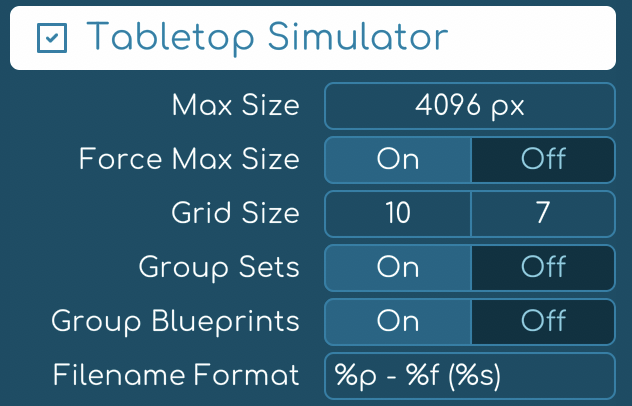
- Max Size and Resolution: Utilize card sheets composed of a grid of items. The maximum resolution is 4096 pixels, ensuring clear and detailed game elements.
- Force Max Size: This setting overrides the scale in general settings, always using the maximum resolution for the best visual quality.
- Grid Size Adjustment: Customize the grid size to fit varying numbers of items in each image. A smaller grid size is recommended for better clarity, especially for reading small text or details.
- Group Sets and Blueprints: Organize your game elements by grouping sets using the same blueprint or different ones with identical layout sizes. This ensures efficient and streamlined gameplay.
- Filename Format: Utilize specific variables to create a systematic naming convention for your exported files. This enhances organization and accessibility. The table below outlines these variables:
| Variable | Description | Variable | Description |
|---|---|---|---|
| %p | Project Name | %g | Image Global ID |
| %l | Localization | %f | Image Folder ID |
| %b | Blueprint Name | %t | Image Total Count |
| %e | Set Name | %s | Item Side |
| %c | Item Side (Short) |
Importing Card Sheets to Tabletop Simulator
To properly import card sheets, it’s crucial to follow the guidelines from the official Tabletop Simulator manual.
Steps for Importation:
- Select the front image for the Face input.
- Ensure the Unique Backs checkbox is checked.
- Choose the back image for the Back input.
- Adjust the Width, Height, and Number sliders to align with your export settings from Tabletop Creator.

Quick Info
ℹ️ It is in research and development that, in a future update, this process may be automated to some extent. This includes exporting some metadata for your items to enable the use of search functionality in decks during gameplay.


