How to Create Short Videos to Present Your Game on Social Media for the Tabletop Creator Contest!
Creating a board game is an exciting journey, full of creativity, challenges, and a lot of passion. But in today’s world, bringing a game to life also means learning how to pitch your board game in video form! — especially on social media. That’s exactly what this guide is for.
We’re not here to help you go viral — we want to help people with little or no experience in video creation learn how to create something personal, understandable, and appealing. Whether you’re making a single three-minute video or a series of one-minute clips, this guide will walk you through how to make the most of the little time that social media allows us to showcase our ideas effectivelly.
And if you’re participating in the Tabletop Creator Contest, a well-crafted video can help you communicate your vision clearly and make your submission stand out, and get you closer to win a free print of your game. Submit your game here! (Remember: It’s a monthly contest open till December!)
Let’s go step by step through the process.
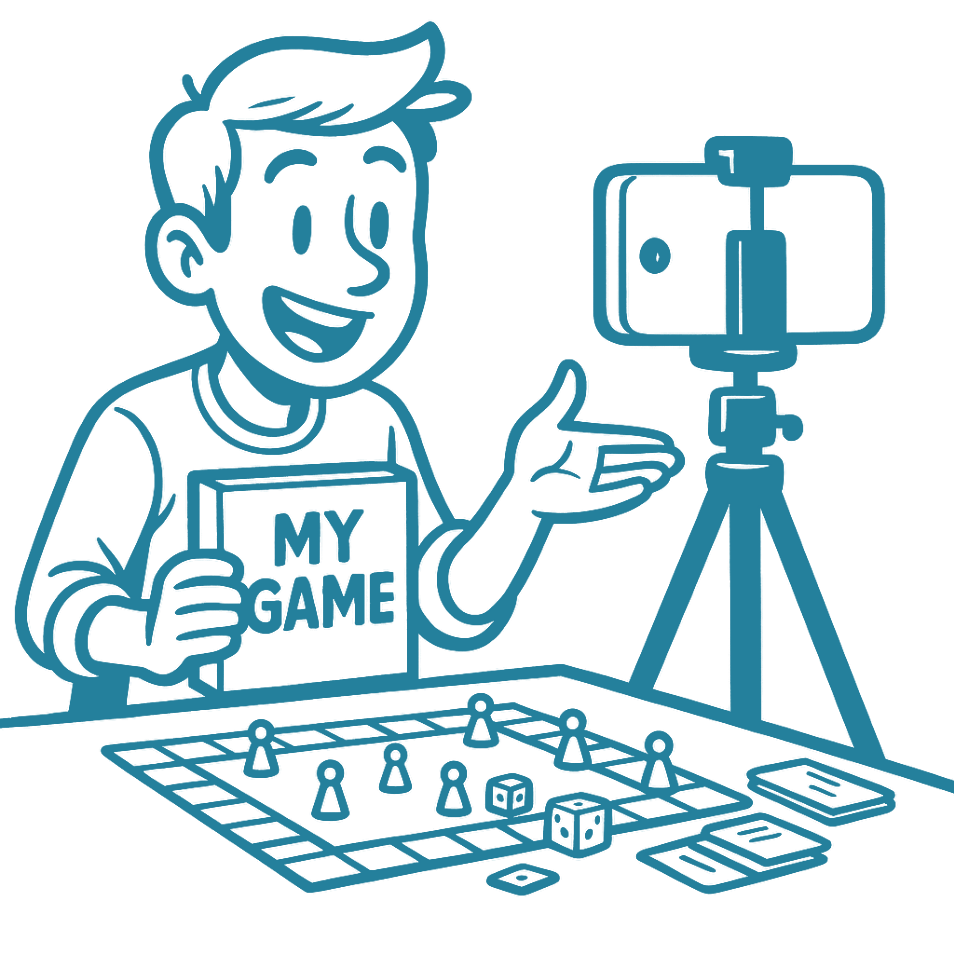
1. Why Short Videos Help Your Board Game Stand Out
A short video is one of the most efficient ways to convey what your game is about. It shows how it looks, how it feels, and how it’s played — all in just a few moments. Videos are more expressive than text or still images. They allow the jury and the community to see your components in action, get a sense of the pacing, and the storytelling and mecanics.
That doesn’t mean your video has to be flashy or cinematic. It just needs to be thoughtful. A simple video can communicate a lot if it’s structured well and clearly shows what makes your game special.
2. What to Include in Your Video
Let’s imagine you’re creating a three-minute video. It helps to divide it into three parts: an engaging opening, a focused overview, and a clear ending.
Watch our own examples showing how we created our newest Custompoply blueprint for Tabletop Creatorin a short amount of time.
Our examples are simple and achievable for everyone, the only equipment you need is your phone and some creativity!
The first few seconds should grab attention. A funny moment, a visually striking shot, or a voiceover. A good opening should set the tone for what’s to come.
Then, in the main part of the video, take some time to explain how you designed your game. Focus on the theme and core mechanics. Show the components in action. You don’t need to cover every rule — just enough to help viewers understand the experience.
To wrap up, leave viewers with something to remember. That could be a final reaction from a player, a summary of why the game is fun, or an invitation to support or share your project. If you’re making a one-minute version, this structure still works — just keep each section tight.
3. Recording Tips for Beginners
You don’t need special gear to make a good video. Most smartphones today have excellent cameras, and with a little care, they can produce very professional-looking results.
Being honest, the previous videos were shot on an iphone, lifted by a pair of books, a cheap phone holder and a mirror as a monitor. THAT’S IT! You don’t need anything that you don’t already have hanging around at home.
Recording tips for good pitch videos:
Lighting
- Record during the day near a window for natural light.
- If daylight isn’t available, use a desk lamp.
- Ensure everything is well lit with no harsh shadows or backlighting.
Camera Angle
- Use a top-down shot to clearly show boards and cards.
- Use an angled or eye-level shot to capture players and interactions.
- Try different angles and movements — slow zooms or pans add energy.
Audio
- Record in a quiet environment.
- Keep the microphone or phone close if recording voice.
- If there’s no dialogue, consider adding background music later.
- Subtle sound effects (e.g., dice rolls, card shuffling) enhance atmosphere.
Stability
- Place the camera on a steady surface.
- Use a tripod or even a stack of books to avoid shaky footage.
4. Simple Editing for Clarity
Editing can feel intimidating, but it doesn’t have to be complicated. There are many free apps and programs that make editing accessible even for beginners.
Video editing tools for easy video pitches:
- Easy: CapCut, InShot, iMovie or Canva.
- These are great choices if you don’t have experience or just want want a quick edit.
- Pro: DaVinci Resolve, Premier Pro, Wondershare Filmora,… These can help you bring your edits to the next level.
When editing, your goal should be clarity:
- Remove unnecessary pauses.
- Use text to reinforce key points (names, descriptions,…)
- Add music that fits the tone of your game
- Always use subtitles if someone is speaking.
- Pro Tip: For TTC’s Contest you can have the audio in any language as loong as you add english subtitles.
- Remember: A good pace keeps viewers engaged – not too fast or too slow.
5. Sharing Your Video with the Community
Once your video is ready, it’s time to share it. Post it with your submission, but also consider sharing it on social media to help others discover your work and follow your process.
You don’t have to be everywhere — choose the platforms that make sense for you. Instagram, TikTok, YouTube Shorts, and X (Twitter) are all great for short videos.
A good caption helps. Mention your game’s title and a sentence about what makes it special. Invite people to comment or share. Most of all, be proud of what you’ve made.
Remember, for Tabletop Creators Contest you’ll need to use the hashtag #tabletopcreator so the community (and the jury) can find your work.
6. A Simple Script to Get Started
If you’re feeling stuck, try following this simple structure:
Start with a short intro: “Hi! This is [Your Game’s Name]. It’s a fast-paced card game about [Your Game’s Theme/Mecanics].”
Then show a few clips while narrating or using text: “Each round, players grab relics, set traps, and try to out-scare their opponents. It’s for 2–4 players and takes 20 minutes.”
Close with a friendly sign-off: “Hope you enjoy it! This is my entry for the Tabletop Creator Contest” (for example).
You can adapt that into a 60-second or 3-minute video just by adding more detail and footage. You can even split your video into a series with various parts and short videos.
Ready to enter the contest?
Submit your game and your video at: tabletop-creator.com/board-game-contest
We’re cheering you on!


