Descubre diferentes métodos y herramientas que te ayudarán a la hora de crear tu propio juego de cartas.
"¡Voy a crear mi propio juego de cartas!... ¿pero cómo?". There are several options when searching for “how to create your own card game”, “design card game” or “card creation tool” at Google, but most of them are not oriented to games and there are several card game softwares for doing it, so we ended up testing them and creating Tabletop Creator mas adelante.
Those tools have very different feature sets and goals, so depending on what your project is about you will find this or that more useful. Let’s start summarizing them!
Nuestras Herramientas de Desarrollo de Juegos Favoritas
Prueba nanDECK para crear tus propios mazos de cartas
Vamos a empezar con una de las herramientas tradicionalmente mejor consideradas: nanDECK, since this tool allows you to create different decks of cards with custom layouts composed of images, texts, icons, polygons, etc.
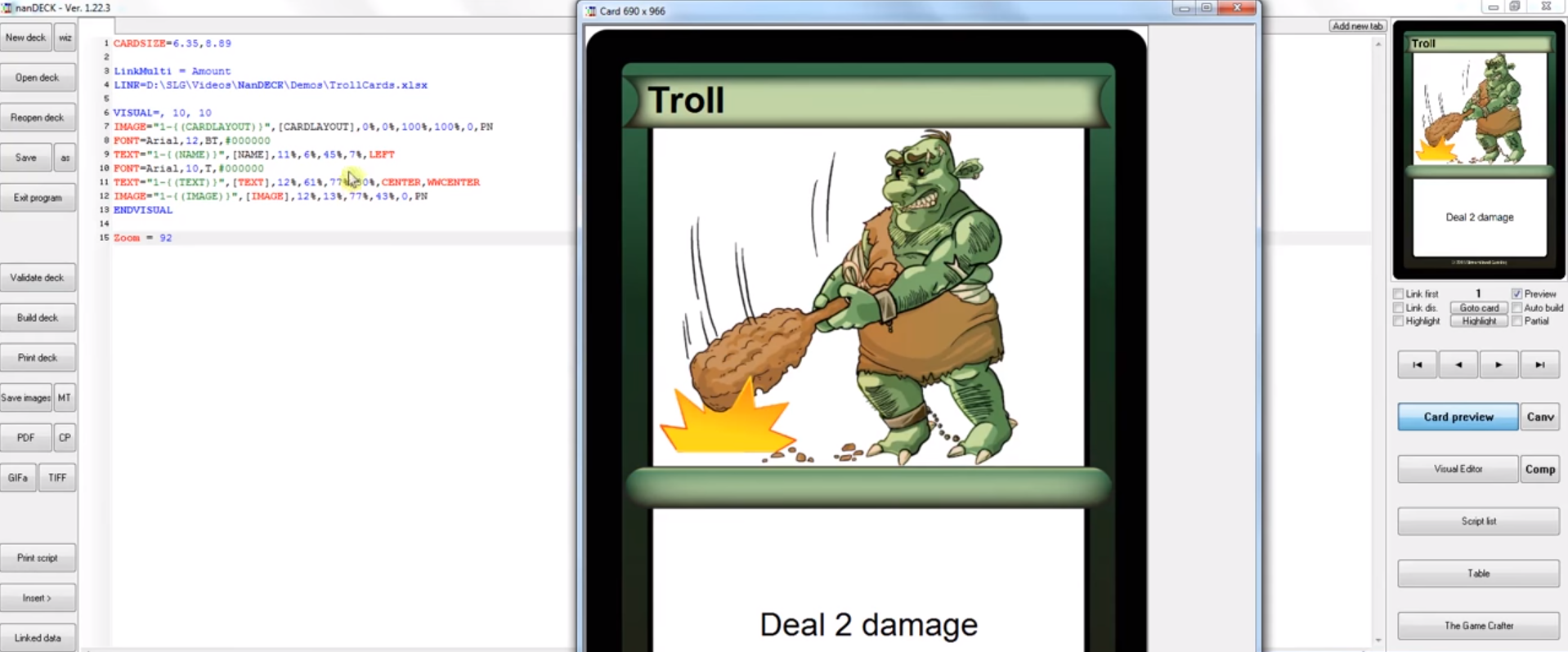
Para crear nuestros mazos utilizaremos principalmente dos ventanas:
- nanDECK main screen: where we will configure our project, preview our cards, handling decks and printing projects.
- Visual editor: here we can set up our cards by adding images and texts, with the support of the project excel file, where we will store all the cards data for linking it later with different areas.
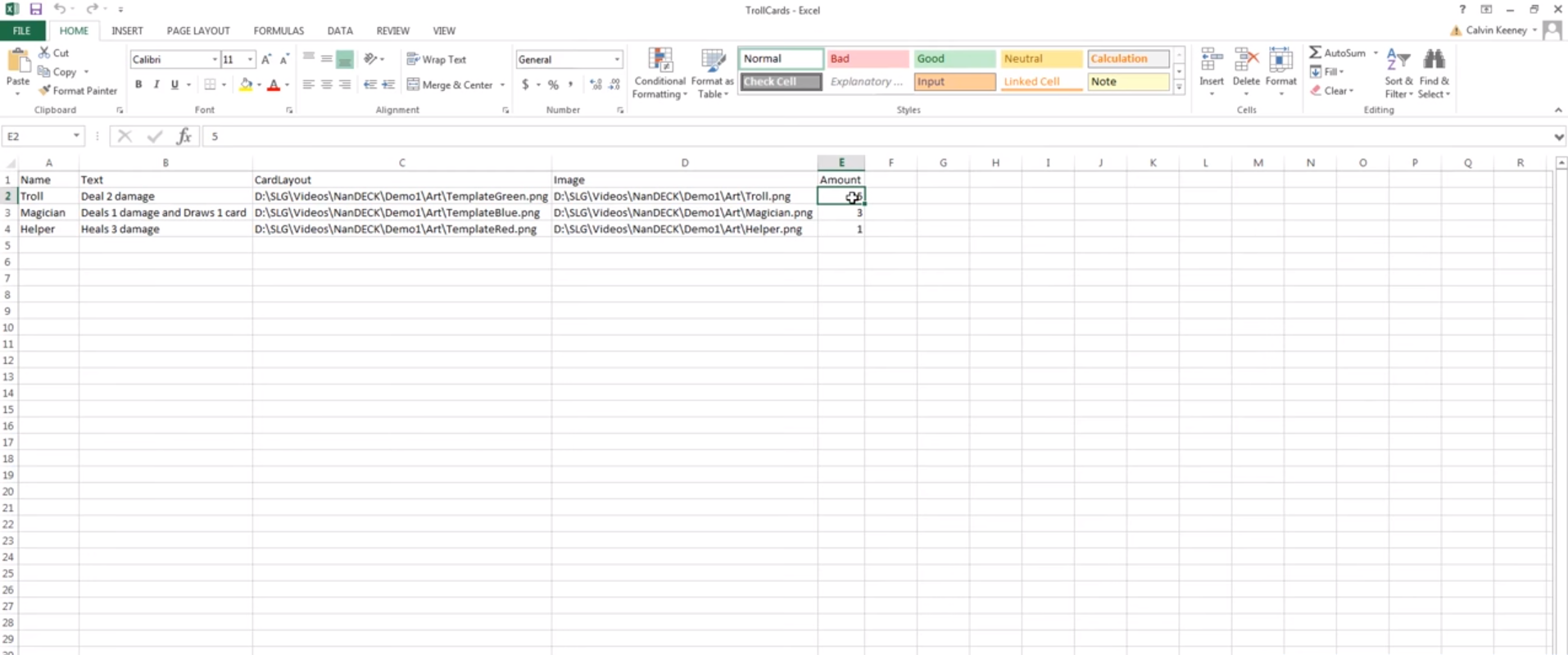
This last fact it’s important, as we will need first to set up this excel with the fields, texts and links to our images to start editing our cards. After that, we need to add a bit of code (although there is a guide available, but it has 175 pages!) for being able to start creating our cards.
Durante nuestro test de nanDECK llegamos a las siguientes conclusiones:
- Pros
- Flexibilidad y rapidez en la edición de las fichas, gracias al editor visual y al excel donde se encuentran todos los datos
- Manejo de varias cubiertas como proyectos dentro de la aplicación
- Previsualiza e imprime tus tarjetas de forma sencilla
- ¡Es gratis!
- Contras
- No existen plantillas o planos personalizados que podamos utilizar para definir la disposición de las tarjetas de nuestros diferentes conjuntos, de modo que podamos realizar cambios que se apliquen a todas estas tarjetas a la vez
- Falta de integraciones digitales: la estructura del proyecto no admite el control de versiones (repositorio) para colaborar con otros ni las pruebas digitales (por ejemplo, con Tabletop Simulator)
- Al final, el proyecto se desarrolla mediante código, lo que dificulta la obtención de resultados concretos y no es sencillo para el usuario medio
- Toda la interfaz esta desfasada, además de que hay un montón de botones y opciones que requieren de tiempo para aprender
- La información no siempre está disponible en la pantalla, lo que hace difícil averiguar cómo se ven las cubiertas para así poder repetirlas
Herramientas de Desarrollo de Juegos Basadas en Juegos Existentes
Por otro lado, existe un conjunto de herramientas muy similares en cuanto a su funcionalidad y objetivo, ya que proporcionan al usuario plantillas de cartas de juegos existentes, como Magic the gathering o Yu-Gi-Oh!
Vamos a revisar unas cuantas de estas por encima: Magic Set Editor y Yu-Gi-Oh! Card Maker.
As mentioned above, these tools provide the user with different templates from other games, which is very handy in case you are looking for extending those for playing with your friends or something similar.
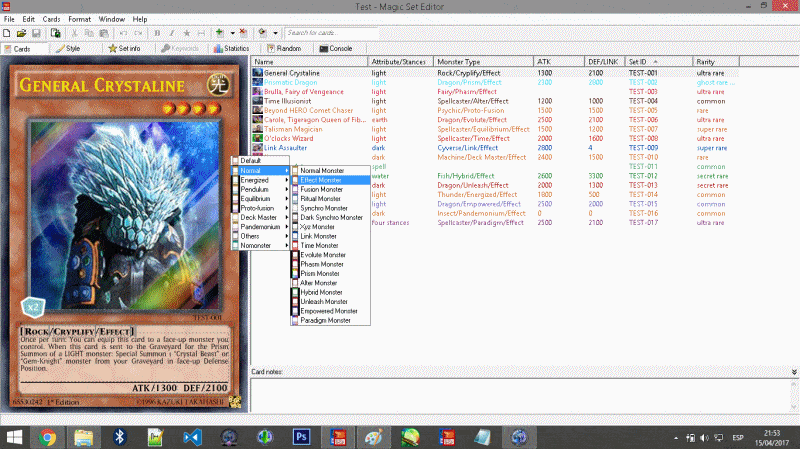
Empezando con Magic Set Editor, esta nos provee de plantillas para:
- Magic the Gathering
- Magic Vanguard
- Yu-Gi-Oh!
- VS System
Todo lo que necesitas hacer es: instalar el programa, abrirlo, elegir crear una nueva baraja y el juego y la plantilla que deseas utilizar para tu tarjeta.
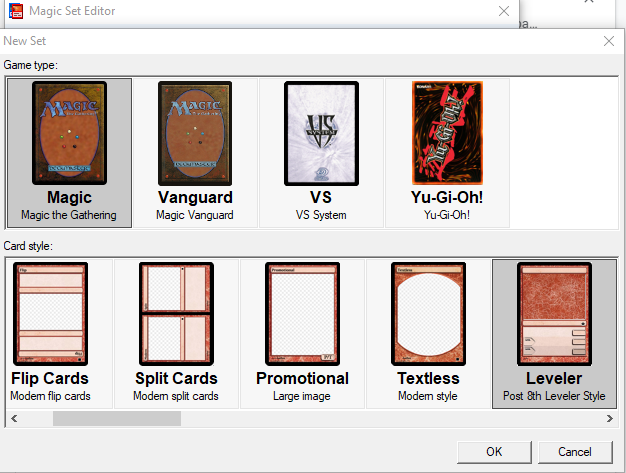
It is very similar to Yu-Gi-Oh! Card Maker, where at opening the program we will see a lot of templates from Yu-Gi-Oh! card game, so we can select the one we want and start customizing the images and texts to create our card set to extend the game or to create our own personalized deck.
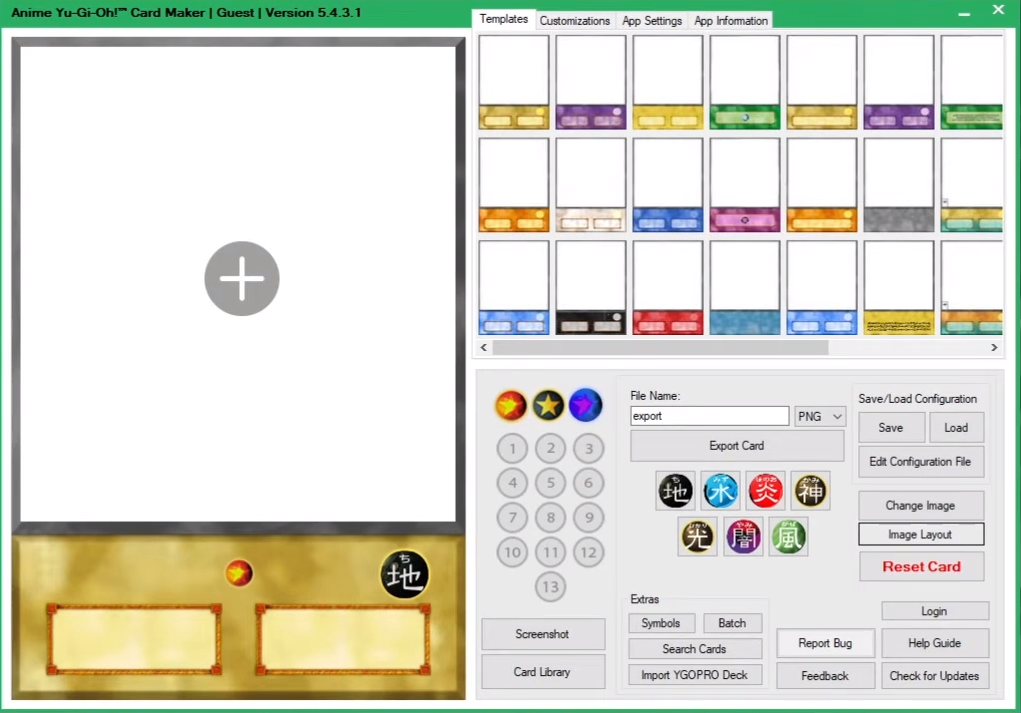
- Pros
- Sin código y muy fácil de usar para un público extendido
- Muy sencillo: como se basan en juegos existentes, hay mucho trabajo ya hecho en las plantillas
- Contras
- Demasiado limitado: sólo podemos crear cartas similares a los juegos existentes
- Interfaz de usuario anticuada: Podría ser más amigable y fresca
Herramientas de Diseño Gráfico
There is also the option of using a graphic design software, like Photoshop, Gimp or Inkscape, for creating our card game and printing them later.
This option results quite logic when thinking that graphics need to be done on these tools anyway, as other software oriented to card creation does not support graphic edition (are two different types of product indeed).
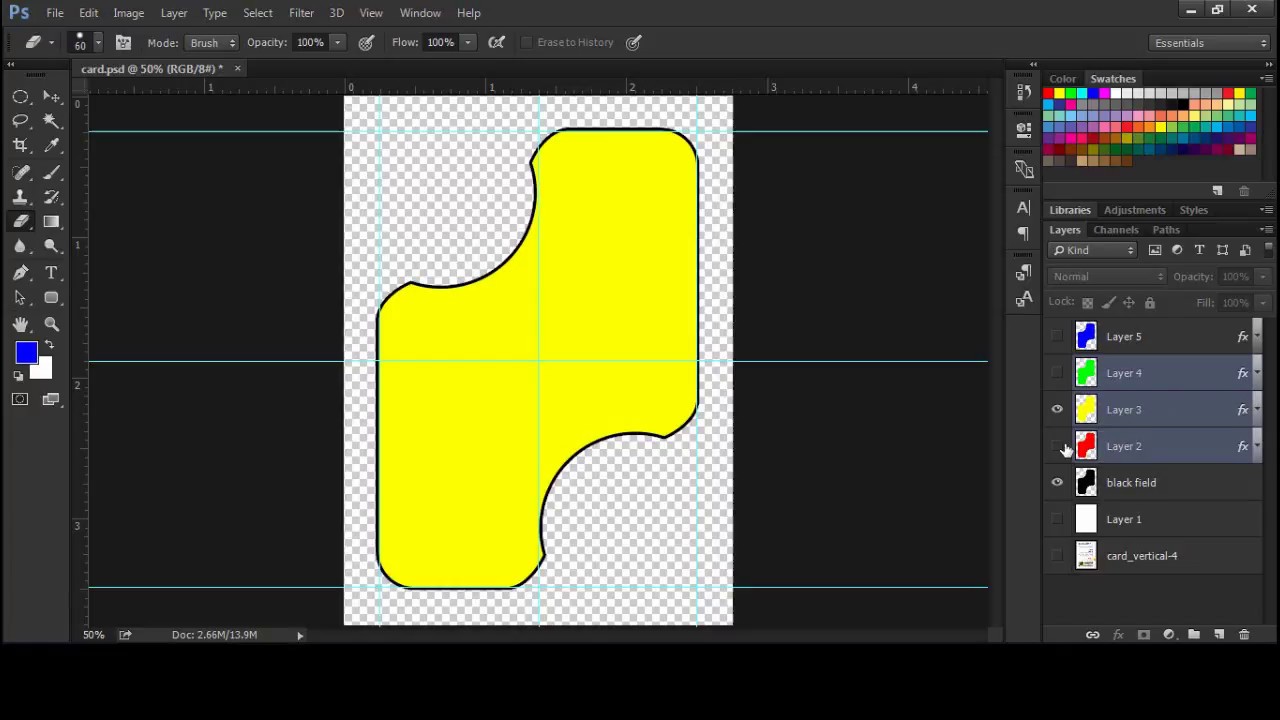
Nuestra experiencia ha sido que, para realizar el diseño gráfico de las tarjetas, estas herramientas permiten generar cualquier diseño que se desee, con una flexibilidad ilimitada y con todas las ventajas de utilizar una herramienta profesional como Photoshop: "¿qué podría salir mal?".
While it is true that after checking the options so far this one seems to be the best for designing our cards, we will find the problems later, since handling dozens or even hundreds of cards in these kinds of software could result on a complete chaos, not to mention that making massive changes will become a nightmare of layers and independent texts and images.
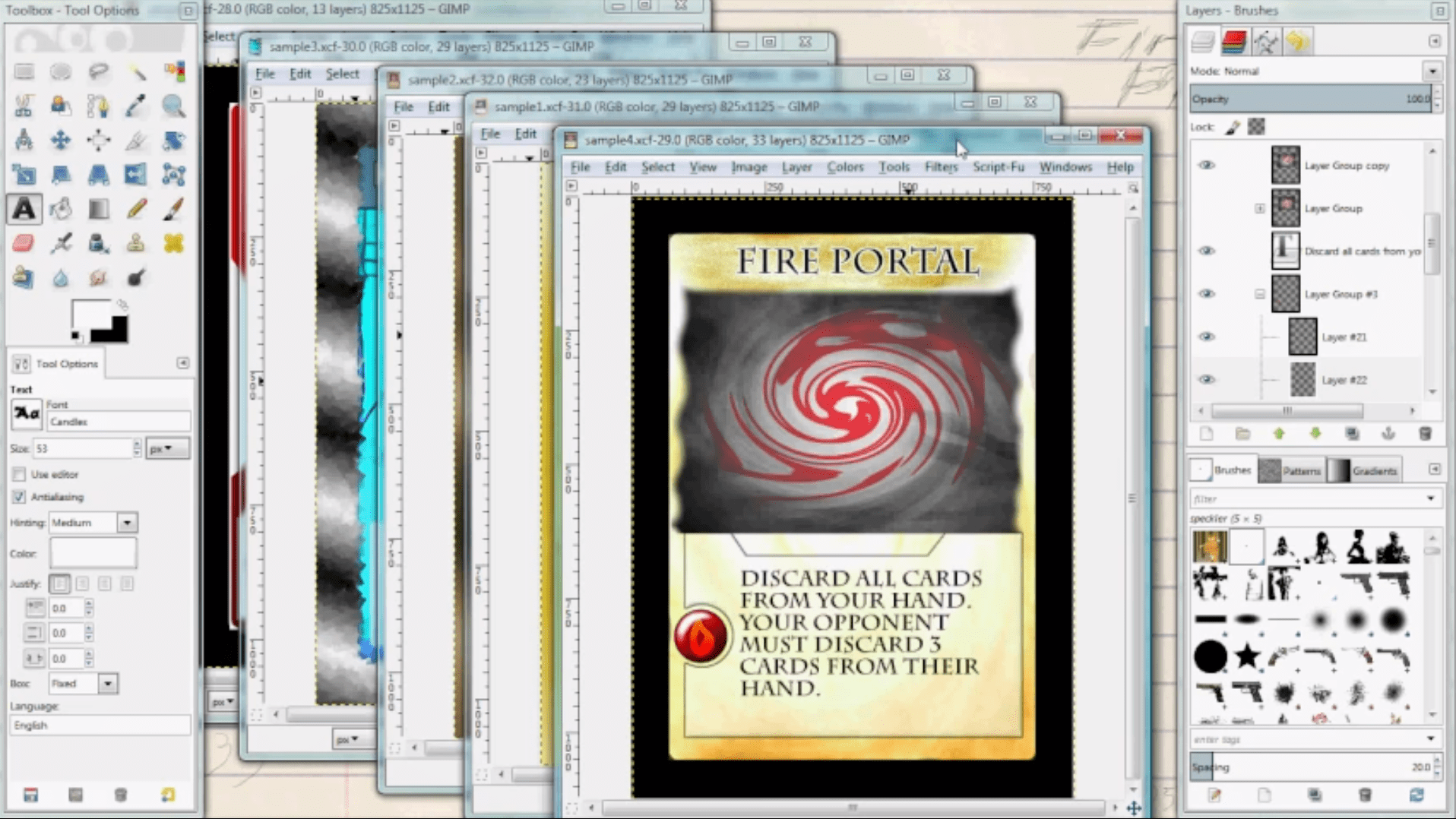
En este punto retrocedimos en el tiempo y empezamos a pensar: "hmm, quizás deberíamos hacer nuestros assets artísticos usando photoshop, pero deberíamos manejar las cartas y barajas con otra herramienta similar a nanDECK...".
SPOILER: we were getting closer to the point we decided to make our own tabletop game design software, Tabletop Creator.
- Pros
- 100% de flexibilidad diseñando gráficos para nuestras cartas
- Muchas plantillas y recursos ya disponibles en Internet
- Accesible a un amplio público
- Contras
- Manejar toneladas de diferentes tipos de tarjetas con estas herramientas resultaría un caos
- No hay soporte para hacer cambios masivos fácilmente
- Para obtener resultados más profesionales podría ser necesario un aprendizaje profundo de la herramienta
- En resumen, estas herramientas están diseñadas para el desarrollo de gráficos, no para la creación de juegos de cartas
Conclusion – An easier and more accesible card game software
If you read the spoiler above you probably know the answer. We needed a tool to generate the graphics, and that point is very clear, but we also wanted a tool that allows us to:
- Generate our own card templates (like the ones available for other games in Magic Set Editor) in a visual way, so we can change those affecting all our current cards in a deck.
- Handle different decks and create new cards easily based on these templates.
- Make massive changes on the template or the data (like the excel/csv file at nanDECK).
- Collaborate with other remotely and to test it on digital platforms.
Así que por fin hemos llegado... aquí es cuando decidimos hacer Tabletop Creator, una herramienta de creación de juegos de mesa y cartas que te permite hacer todo eso y mucho más. Y este fue su origen y la razón de su existencia.


